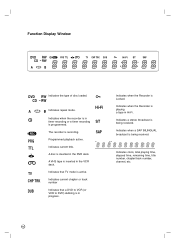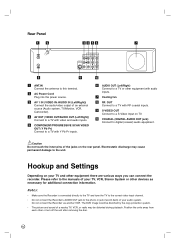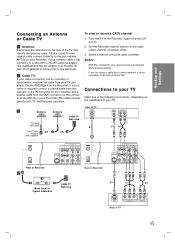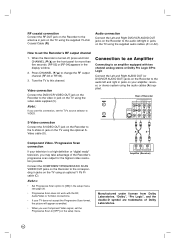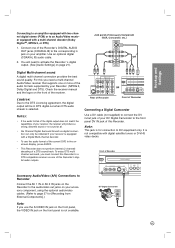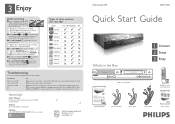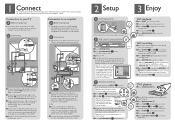Philips DVDR3320V Support Question
Find answers below for this question about Philips DVDR3320V.Need a Philips DVDR3320V manual? We have 3 online manuals for this item!
Question posted by kevinwarne on April 22nd, 2012
Philips Dvdr3320v, I Have No Cable Or Satellite, If I Just Connect Aerial To Vcr
philips dvdr3320v, i have no cable or satellite, if i just connect aerial to vcr then rf out to tv will philips dvdr3320v be able to tune into the channels now its digital signal?Thanks
Current Answers
Related Philips DVDR3320V Manual Pages
Similar Questions
Philips Dvdr3576h With New Hdd 500g, But Can't Recognize The Hdd. Can You Fix?
It used to work fine before, but last month it was full and never works again. I replace with a new ...
It used to work fine before, but last month it was full and never works again. I replace with a new ...
(Posted by pdrgky8383 7 years ago)
Remote For A Philips Dvdr600vr/37 Dvd Recorder Vcr Recorder.
Where can I get a new or used remote for a dvdr600vr/37? I need a replacement remote or a universal ...
Where can I get a new or used remote for a dvdr600vr/37? I need a replacement remote or a universal ...
(Posted by carolatfranks 7 years ago)
Philips Dvdr615 Won't Shut Off.
DVD will playback dvds but won't do timer recordings. Message "no signal" always appears when I go t...
DVD will playback dvds but won't do timer recordings. Message "no signal" always appears when I go t...
(Posted by jeffcnewman077 8 years ago)
Philips Dvdr3320v I Want To Copy My Old Videos To Dvd, I Have Followed The Manua
AT THE END OF COPYING THE DVD IS STILL BLANK, MY RECORDER IS ON AV1 THANKS JOHN
AT THE END OF COPYING THE DVD IS STILL BLANK, MY RECORDER IS ON AV1 THANKS JOHN
(Posted by johnlludlam 11 years ago)