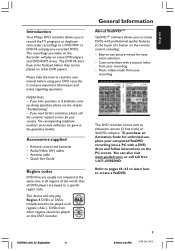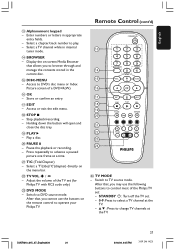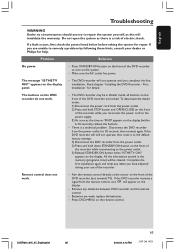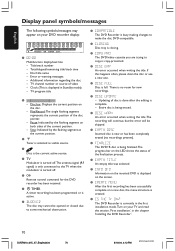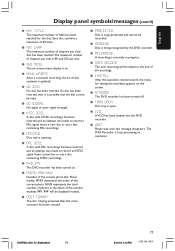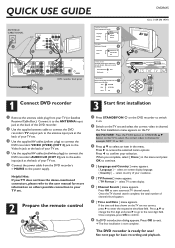Philips DVDR615 Support Question
Find answers below for this question about Philips DVDR615.Need a Philips DVDR615 manual? We have 3 online manuals for this item!
Question posted by jeffcnewman077 on April 25th, 2015
Philips Dvdr615 Won't Shut Off.
Current Answers
Answer #1: Posted by TommyKervz on April 25th, 2015 2:25 PM
Be aware that most countries have stopped analog broadcasts or will do so in the near future. If your DVD recorder does not have a digital tuner (all models except the DVDR55xx series) you need to connect an external digital receiver (set top box).
If you are repeatedly experiencing technical issues with your recorder, it is a good idea to upgrade the Firmware. If an issue has occurred before, it has probably been addressed in the Firmware upgrades. Visit the Software & drivers section on this page to download the latest Firmware and read the installation instructions.
If an upgrade of the Firmware has no result, you need to reset your recorder. Please refer to the dedicated FAQ on this subject for detailed instructions on how to perform a reset.
If none of the advice above has made the message disappear, your recorder may be defective' please be advise to contact the customer support. You can find the contact details here
Related Philips DVDR615 Manual Pages
Similar Questions
My dvd R615 is blocked out can open what to do
Where can I get a new or used remote for a dvdr600vr/37? I need a replacement remote or a universal ...
I want to work the dvd985 with my dish remote.
I have a PHILIPS DVDR615, the remote is lost so i had to get a universal remote.
AT THE END OF COPYING THE DVD IS STILL BLANK, MY RECORDER IS ON AV1 THANKS JOHN