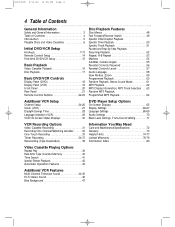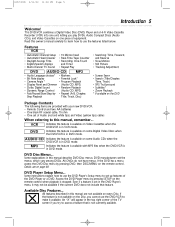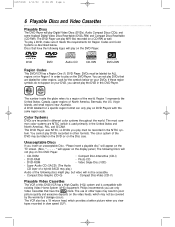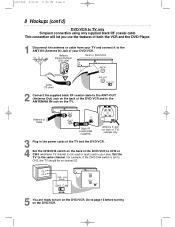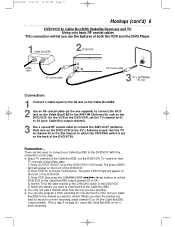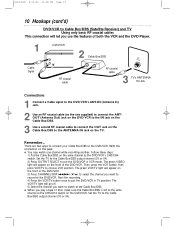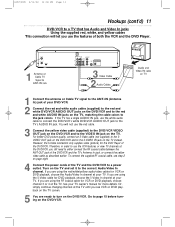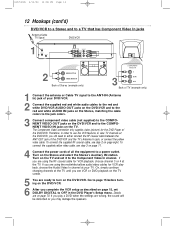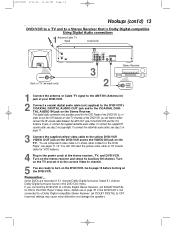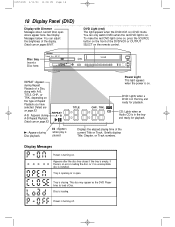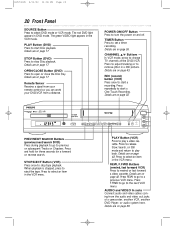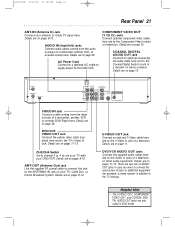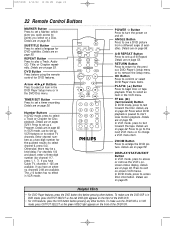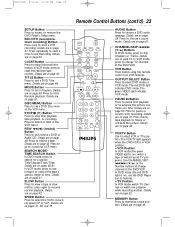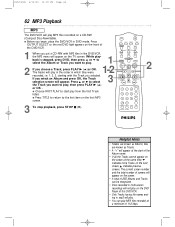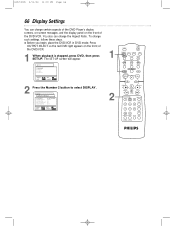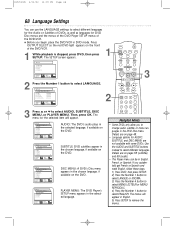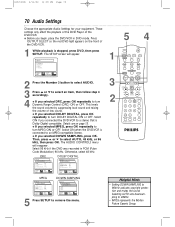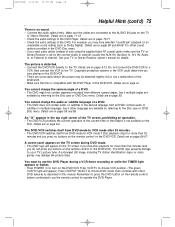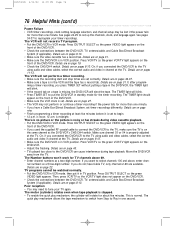Philips DVD740VR Support Question
Find answers below for this question about Philips DVD740VR.Need a Philips DVD740VR manual? We have 1 online manual for this item!
Question posted by Richardkabanek on September 15th, 2013
Dvd Starts To Load And Then Stops.
The person who posted this question about this Philips product did not include a detailed explanation. Please use the "Request More Information" button to the right if more details would help you to answer this question.
Current Answers
Related Philips DVD740VR Manual Pages
Similar Questions
Philips Dvp3980/37 Dvd Player
How do I change my region code for Philips DVP3980/37 DVD Player. Thanks
How do I change my region code for Philips DVP3980/37 DVD Player. Thanks
(Posted by lizettedutoit 2 years ago)
27dvcr55s/17 Dvd Player Broken.
My Philips 27dvcr55s/17 dvd player is broken. It sounds like something is stuck. The dvd player will...
My Philips 27dvcr55s/17 dvd player is broken. It sounds like something is stuck. The dvd player will...
(Posted by kbarfield09 7 years ago)
Remote For Dvd Player Dvp3140
The remote for my Phillips DVD player DVP2140 no longer works. It won't power up the DVD and none of...
The remote for my Phillips DVD player DVP2140 no longer works. It won't power up the DVD and none of...
(Posted by snetzman 9 years ago)
How To Reset A Philips Dvd Player Is Not Working
my DVD is not work is Disc lock
my DVD is not work is Disc lock
(Posted by maritza929 11 years ago)
Dvd Player Says Reading But Never Plays The Disc?
My DVD player turns on and acts as if it is reading the disc to play but just stays on that screen a...
My DVD player turns on and acts as if it is reading the disc to play but just stays on that screen a...
(Posted by mschaaf05 12 years ago)