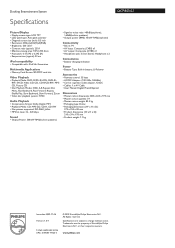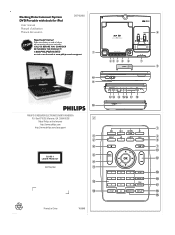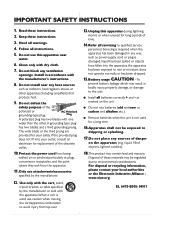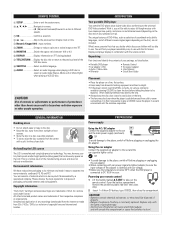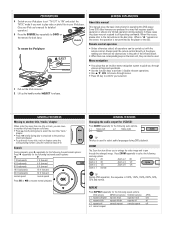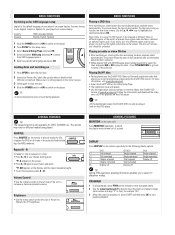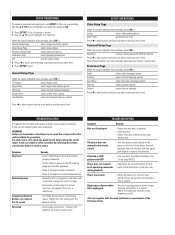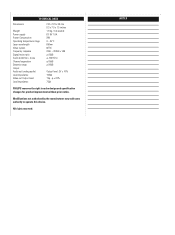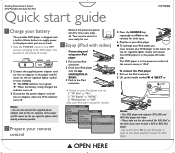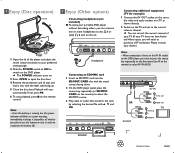Philips DCP855 Support Question
Find answers below for this question about Philips DCP855.Need a Philips DCP855 manual? We have 3 online manuals for this item!
Question posted by lnggrk on June 7th, 2011
Battery
i need to replase the battery on dcp855/37 portable dvd player. can you provide me with the part? i
Current Answers
Answer #1: Posted by kcmjr on June 7th, 2011 11:08 PM
Should be MAXELL or SONY CR2025. Available at many retailers such as Walmart or Radio Shack.
See this link for purchase: http://www.batterybob.com/product.asp?intProdID=101157
Licenses & Certifications: Microsoft, Cisco, VMware, Novell, FCC RF & Amateur Radio licensed.
Related Philips DCP855 Manual Pages
Similar Questions
How To Hook My Stereo To My Emerson Tv
Emerson tv model is lc320em2 and the stereo is a Phillips model is fwp88p 370
Emerson tv model is lc320em2 and the stereo is a Phillips model is fwp88p 370
(Posted by adamtlaw 8 years ago)
Replacement Lithium Battery
Can I get a replacement battery - the DVD will only work on the mains. The charger does not seem fau...
Can I get a replacement battery - the DVD will only work on the mains. The charger does not seem fau...
(Posted by wrightandrew 9 years ago)
Replace Battery
How do I replace the battery on my portable DVD player, model DCP850 07
How do I replace the battery on my portable DVD player, model DCP850 07
(Posted by frebds 11 years ago)
How Do I Open The Cassette Door On My Fw-p88 Mini Stereo System?
(Posted by markmccully 12 years ago)
Replacement Li Polymer
where can I get a replacement battery for my Philips DCP 850 portable DVD
where can I get a replacement battery for my Philips DCP 850 portable DVD
(Posted by verdeguys 12 years ago)