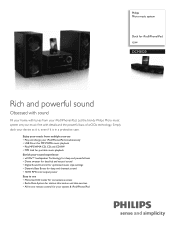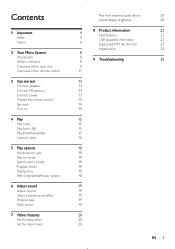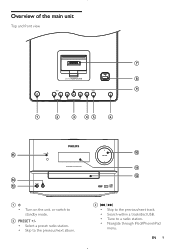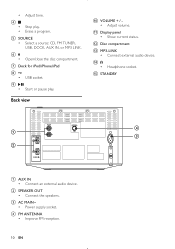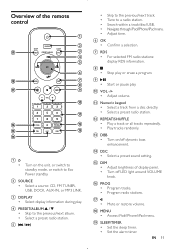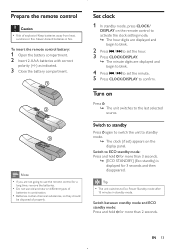Philips DCM3020 Support Question
Find answers below for this question about Philips DCM3020.Need a Philips DCM3020 manual? We have 3 online manuals for this item!
Question posted by donalsheehan13 on August 24th, 2014
Broken?
just stopped working , nothing on display face , only thing that happens is blue light flashes turning volume up n down whats happened to it , it was working fine an hour ago???..
Current Answers
Answer #1: Posted by TechSupport101 on August 25th, 2014 4:49 AM
Hi. There is a Service Manual here http://www.wiringdiagrammanual.com/e/DownSys/DownSoft/?classid=229&id=628202&pathid=0 if you can use it to better the product's condition.
Related Philips DCM3020 Manual Pages
Similar Questions
Phillips Hts3555 Sound Stop Working Why?
why did the sound stop working after i moved the phillips hts3555
why did the sound stop working after i moved the phillips hts3555
(Posted by turner5240 11 years ago)
The Stereo Turned Itself Off And Will Not Come Back On ?
(Posted by bakerj0345 11 years ago)
Philips Micro System Dcm3020, Were Can U Get Speaker Extention Cable For This.
The speaker cable for this unit are to short for them to reach my speaker holders on my wall for the...
The speaker cable for this unit are to short for them to reach my speaker holders on my wall for the...
(Posted by grantsmith471 12 years ago)
Powersave
hi how can you stop the system turning itself <power save> off during use? even in use. thanky...
hi how can you stop the system turning itself <power save> off during use? even in use. thanky...
(Posted by no22grieg 12 years ago)