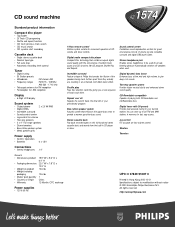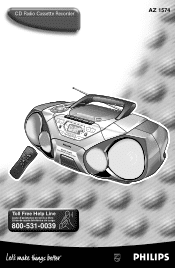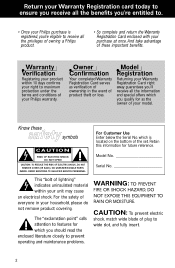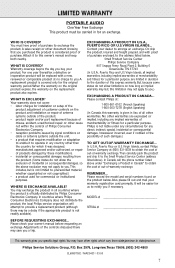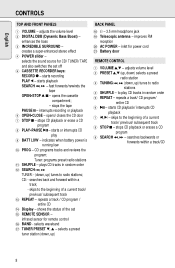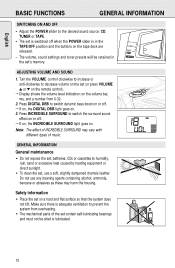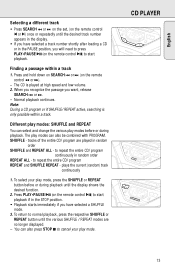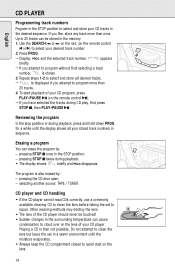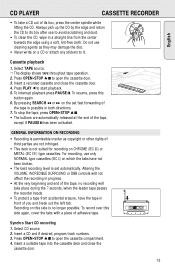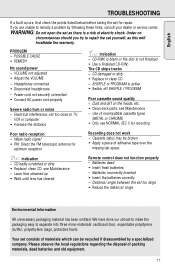Philips AZ1574 Support Question
Find answers below for this question about Philips AZ1574.Need a Philips AZ1574 manual? We have 2 online manuals for this item!
Question posted by Anonymous-60700 on May 29th, 2012
Phillips Az 1574 Radio /where Can I Purchase The A/c Adapter For The Radio
The person who posted this question about this Philips product did not include a detailed explanation. Please use the "Request More Information" button to the right if more details would help you to answer this question.
Current Answers
Related Philips AZ1574 Manual Pages
Similar Questions
What Is A Remote That Is Compatible With Phillips Dvd Recorder 3475?
(Posted by rholtan 2 years ago)
New Factory Remote Needs Programed Dvdr 3506/37 Phillips Dvd Recorder Player.
I have a factory remote control from a other philips dvd player and want to program it to this one.m...
I have a factory remote control from a other philips dvd player and want to program it to this one.m...
(Posted by mandysdonnie 3 years ago)
Remote For A Philips Dvdr600vr/37 Dvd Recorder Vcr Recorder.
Where can I get a new or used remote for a dvdr600vr/37? I need a replacement remote or a universal ...
Where can I get a new or used remote for a dvdr600vr/37? I need a replacement remote or a universal ...
(Posted by carolatfranks 7 years ago)
Philips Dvdr615 Won't Shut Off.
DVD will playback dvds but won't do timer recordings. Message "no signal" always appears when I go t...
DVD will playback dvds but won't do timer recordings. Message "no signal" always appears when I go t...
(Posted by jeffcnewman077 8 years ago)
Dvd Drive Wont Accept Any Disc.
can I record from the hard drive to another dVD recorder?
can I record from the hard drive to another dVD recorder?
(Posted by mscale 11 years ago)