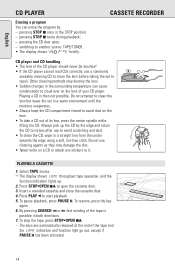Philips AZ1065 Support Question
Find answers below for this question about Philips AZ1065.Need a Philips AZ1065 manual? We have 2 online manuals for this item!
Question posted by retrofredo on December 2nd, 2023
What Type Of Power Chord Do I Need For This Unit? I Bought It Used-it Didn't C
The person who posted this question about this Philips product did not include a detailed explanation. Please use the "Request More Information" button to the right if more details would help you to answer this question.
Current Answers
Answer #1: Posted by SonuKumar on December 2nd, 2023 7:56 PM
AFKT AC in Power Cord Outlet Socket Plug Cable Lead for Philips AZ1030 AZ1030/01 AZ1030/16 AZ1030/17 CD Radio Cassette Tape Boombox Portable Stereo Recorder
Ad, available at amazon
Please respond to my effort to provide you with the best possible solution by using the "Acceptable Solution" and/or the "Helpful" buttons when the answer has proven to be helpful.
Regards,
Sonu
Your search handyman for all e-support needs!!
Related Philips AZ1065 Manual Pages
Similar Questions
I Need A Power Cord For This Player Where Would I Find One That Would Be Compati
I need a power cord for this particular player Philips az108
I need a power cord for this particular player Philips az108
(Posted by terize22 1 year ago)
New Factory Remote Needs Programed Dvdr 3506/37 Phillips Dvd Recorder Player.
I have a factory remote control from a other philips dvd player and want to program it to this one.m...
I have a factory remote control from a other philips dvd player and want to program it to this one.m...
(Posted by mandysdonnie 3 years ago)
Philips Dvdr615 Won't Shut Off.
DVD will playback dvds but won't do timer recordings. Message "no signal" always appears when I go t...
DVD will playback dvds but won't do timer recordings. Message "no signal" always appears when I go t...
(Posted by jeffcnewman077 9 years ago)
What Type Dvd Should I Use To Record?
(Posted by douglaslee 9 years ago)
Dvd Side Not Working
we had a power surge, the vhs side seems to be ok but the dvd side does not stay powered up. could t...
we had a power surge, the vhs side seems to be ok but the dvd side does not stay powered up. could t...
(Posted by hwfine 12 years ago)