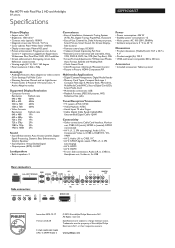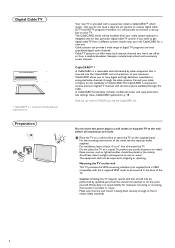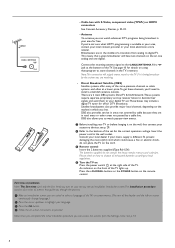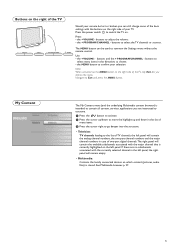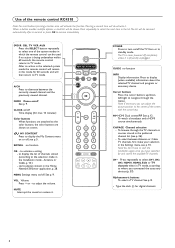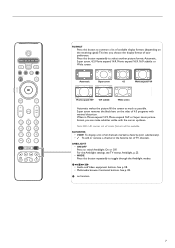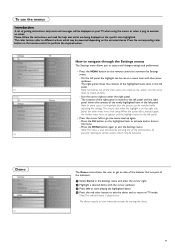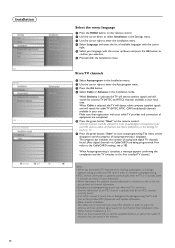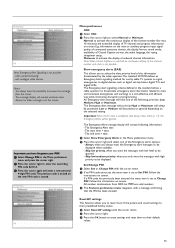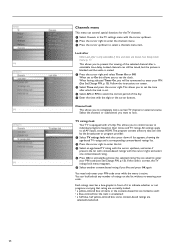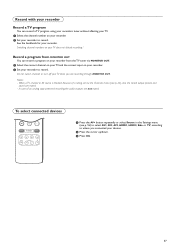Philips 50PF9630A Support Question
Find answers below for this question about Philips 50PF9630A.Need a Philips 50PF9630A manual? We have 3 online manuals for this item!
Question posted by jstone on May 11th, 2011
Tv Defaults To Settings Menu
The TV goes to the settings menu after about 30 seconds. Extremely aggravating. How can this be fixed?
Current Answers
Related Philips 50PF9630A Manual Pages
Similar Questions
Philips Smart Tv 65 Inch. Bought Last Week. Picture Lost. Only Sound.
Last week I bought this 65 inch smart 3D TV from Dhaka. While watching youtube lost the picture but ...
Last week I bought this 65 inch smart 3D TV from Dhaka. While watching youtube lost the picture but ...
(Posted by bapi18 7 years ago)
Power With Not Come On
the tv doesn't come on how can I fix it myself
the tv doesn't come on how can I fix it myself
(Posted by reedieduvall 9 years ago)
50 Inch Philips 50pf9630a/37 How To Program Remote Control
(Posted by neelidasoh 9 years ago)
Need A Stand, Base Or Pedestal
I have a phillips plasma tv mode 50pf96030a/37, and i need to find a either a stand, base or pedesta...
I have a phillips plasma tv mode 50pf96030a/37, and i need to find a either a stand, base or pedesta...
(Posted by taraslim45 10 years ago)