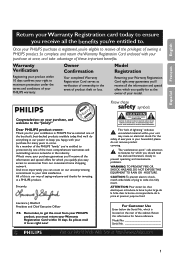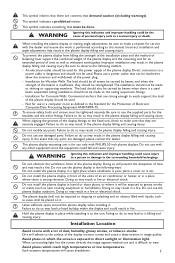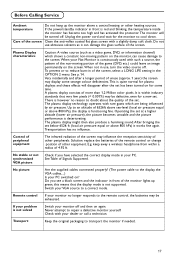Philips 50FD9955 Support Question
Find answers below for this question about Philips 50FD9955 - FlatTV - 50" Plasma Panel.Need a Philips 50FD9955 manual? We have 2 online manuals for this item!
Question posted by candy1786 on October 15th, 2012
Where Can I Buy A Power Supply Bored
The tv guy said it needs a new power supply bored and we have had no luck finding one! please help
Current Answers
Related Philips 50FD9955 Manual Pages
Similar Questions
Phillip 50pf9966/79 Red Light Flashing
I had my TV repaired under warranty with the red light flashing 8 times and they said they replaced ...
I had my TV repaired under warranty with the red light flashing 8 times and they said they replaced ...
(Posted by kouzou 10 years ago)
Where Is The Hdmi In A 50'plasma Tv
(Posted by shayanman200 11 years ago)
Power Supply Board Schematic
(Posted by stillgonrving1 11 years ago)
Tv Light Turns On Then Flashed Red Light No Picture Or Sound
I was given this TV the green light comes on then flashes red no picture or sound is it a power supp...
I was given this TV the green light comes on then flashes red no picture or sound is it a power supp...
(Posted by musikman67 11 years ago)
I Need A Stand For The Phillips 50' Plasma - 50pf9631d\37. Where Can I Get One?
I need a stand for the Phillips 50" Plasma - 50PF9631D\37. Where can I get one?
I need a stand for the Phillips 50" Plasma - 50PF9631D\37. Where can I get one?
(Posted by oleysc71 11 years ago)