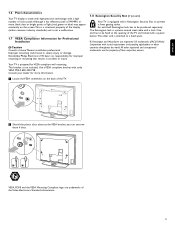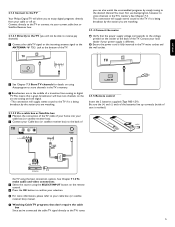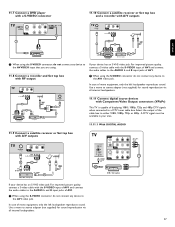Philips 47PFL7432D Support Question
Find answers below for this question about Philips 47PFL7432D - 47" LCD TV.Need a Philips 47PFL7432D manual? We have 2 online manuals for this item!
Question posted by hrahn1959 on June 23rd, 2012
No Picture Blue Light On Clicking Sound
The person who posted this question about this Philips product did not include a detailed explanation. Please use the "Request More Information" button to the right if more details would help you to answer this question.
Current Answers
Related Philips 47PFL7432D Manual Pages
Similar Questions
My Tv His Makes A Click Sound When You Plug It In,
I Have A Philips Flat Screen. Well My Friend Didnt Bring The Remote. When I Plug It In, It Jus Makes...
I Have A Philips Flat Screen. Well My Friend Didnt Bring The Remote. When I Plug It In, It Jus Makes...
(Posted by jimenezsonya43 1 year ago)
Philips 47pfl7432d/37 Screen Flickering Or Left Half Dim
What parts do I need to fix the problem
What parts do I need to fix the problem
(Posted by jdspliff 5 years ago)
Phillips Tv Not Coming On. 6 Red Flashes And Then 3 Quick Flashes
(Posted by Rello48 9 years ago)
Philips 47pfl7422d - 47' Lcd Tv. Have Black Screen But Sound Works.
(Posted by Anonymous-133963 10 years ago)
My Tv Comes On But A Box Appears Says No Signal What Di I Do
(Posted by jackpar4 13 years ago)