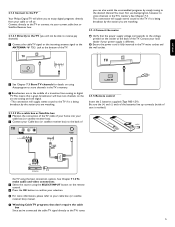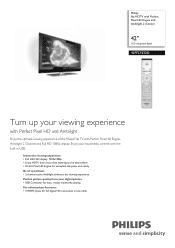Philips 42PFL7432D Support Question
Find answers below for this question about Philips 42PFL7432D - 42" LCD TV.Need a Philips 42PFL7432D manual? We have 2 online manuals for this item!
Question posted by jabberwoky9999 on December 10th, 2019
Would Like To Use This Tv As My Computer Monitor, No Remote Available
have the hdmi cable installed, set all the hdmi ports to pc, but tv still insists on avi2 as it's input...no remote available
Current Answers
Related Philips 42PFL7432D Manual Pages
Similar Questions
Phillips 42 Lcd Tv 42pfl3603d Wont Turn On
(Posted by danmclez 9 years ago)
How Come I Have No Picture Or Sound On My Tv But The Power Light Is On
How come I have no picture or sound on my tv but the power light is on
How come I have no picture or sound on my tv but the power light is on
(Posted by rcvaob 10 years ago)
Retail Store Mode
32' your tv is in retail store mode with fixed setting for home setting see your manual
32' your tv is in retail store mode with fixed setting for home setting see your manual
(Posted by lonzodymicheal 11 years ago)
Phillips 42pfl7432d/37 Tv Power Light Comes On With No Picture Or Sound.
When turned on the power light comes on you hear a click with no picture or soud. After a few second...
When turned on the power light comes on you hear a click with no picture or soud. After a few second...
(Posted by nwelec 11 years ago)
I Need A User Manual For: Tatung Lcd Flat Panel Tv/monitor, Mod#v20k0dx
Need User Manual For: TATUNG LCD Flat Panel TV/Monitor Mod#V20K0DX
Need User Manual For: TATUNG LCD Flat Panel TV/Monitor Mod#V20K0DX
(Posted by damnskippy 12 years ago)