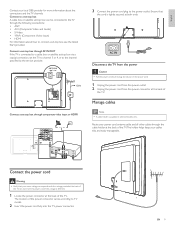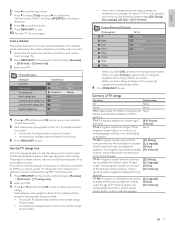Philips 42PFL6704D Support Question
Find answers below for this question about Philips 42PFL6704D - 42" LCD TV.Need a Philips 42PFL6704D manual? We have 3 online manuals for this item!
Question posted by Thomaswood73 on July 4th, 2011
Hdmi
my hdmi ports will not see devies pluged in tryed new cabels tryed different things just quit working one day ...
Current Answers
Related Philips 42PFL6704D Manual Pages
Similar Questions
Phillips 42 Lcd Tv 42pfl3603d Wont Turn On
(Posted by danmclez 9 years ago)
42pfl7403d 10 Side Hdmi Replacement
It is understood that The "Side HDMI" socket electronic board connection solderings are broken (due ...
It is understood that The "Side HDMI" socket electronic board connection solderings are broken (due ...
(Posted by yilmazozpolat 9 years ago)
Hdmi Ports Aren't Working
the hdmi ports are not working on our tv
the hdmi ports are not working on our tv
(Posted by sherricraddock 11 years ago)
How To Best Connect This Tv To An External Surround System?
My brother has tried unsuccessfully to connect two different external soundbar/subwoofer speaker syt...
My brother has tried unsuccessfully to connect two different external soundbar/subwoofer speaker syt...
(Posted by ghatt 12 years ago)
I Need A User Manual For: Tatung Lcd Flat Panel Tv/monitor, Mod#v20k0dx
Need User Manual For: TATUNG LCD Flat Panel TV/Monitor Mod#V20K0DX
Need User Manual For: TATUNG LCD Flat Panel TV/Monitor Mod#V20K0DX
(Posted by damnskippy 12 years ago)