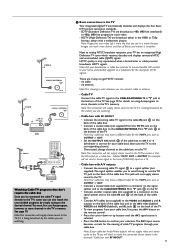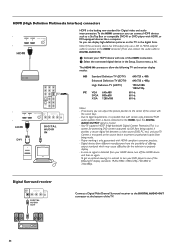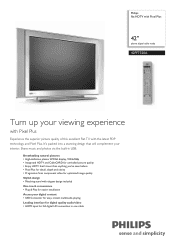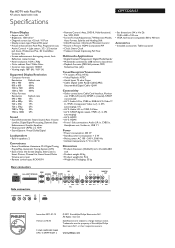Philips 42PF7320A Support Question
Find answers below for this question about Philips 42PF7320A.Need a Philips 42PF7320A manual? We have 3 online manuals for this item!
Question posted by djack3854 on April 6th, 2014
How To Get My Tv To Work Off An Antenna?
I 'm switching from cable to an antenna, how do I tune the tv to the antenna?
Current Answers
Answer #1: Posted by TheWiz on April 7th, 2014 9:01 AM
Refer to page 10 of the User's Manual for instructions on how to autoprogram channels from an antenna.
Related Philips 42PF7320A Manual Pages
Similar Questions
What Can I Do To Connect The Regular Antenna To Watch Regular Tv Channels?
(Posted by claudiayaneth241984 9 years ago)
Replacement Remote For Model 42pf7320a/37
Can I get a replacement remote for this TV?
Can I get a replacement remote for this TV?
(Posted by eseward1 12 years ago)
Need A Schematic For Model 42pf7320a/37 Plasma Tv
(Posted by georgeclarson1234 12 years ago)
I Am Looking For Y Main Board & Buffer Boards For Phillips 42pf7320a/37 Refurbis
(Posted by jcast100 12 years ago)
42pf7321d/37 Philips Plasma Tv Does'n Work
When I power on my 42PF7321D/37 Philips Plasma TV the green LED comes on then turne into a flashing ...
When I power on my 42PF7321D/37 Philips Plasma TV the green LED comes on then turne into a flashing ...
(Posted by dizo1 12 years ago)