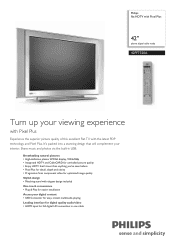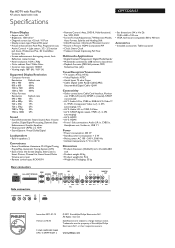Philips 42PF7320A Support Question
Find answers below for this question about Philips 42PF7320A.Need a Philips 42PF7320A manual? We have 3 online manuals for this item!
Question posted by jcast100 on September 29th, 2011
I Am Looking For Y Main Board & Buffer Boards For Phillips 42pf7320a/37 Refurbis
The person who posted this question about this Philips product did not include a detailed explanation. Please use the "Request More Information" button to the right if more details would help you to answer this question.
Current Answers
Related Philips 42PF7320A Manual Pages
Similar Questions
I Powered On My 50pf9631d/37 Phillips Plasma Tv I Heard A Sound After Not Worki
when i powered on the green light come on stay on two second and came off and stayed off.
when i powered on the green light come on stay on two second and came off and stayed off.
(Posted by siogab 9 years ago)
Replacement Remote For Model 42pf7320a/37
Can I get a replacement remote for this TV?
Can I get a replacement remote for this TV?
(Posted by eseward1 12 years ago)
Need A Schematic For Model 42pf7320a/37 Plasma Tv
(Posted by georgeclarson1234 12 years ago)
42pf7321d/37 Philips Plasma Tv Does'n Work
When I power on my 42PF7321D/37 Philips Plasma TV the green LED comes on then turne into a flashing ...
When I power on my 42PF7321D/37 Philips Plasma TV the green LED comes on then turne into a flashing ...
(Posted by dizo1 12 years ago)