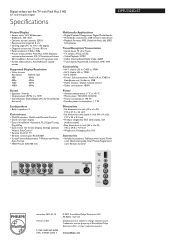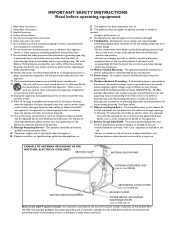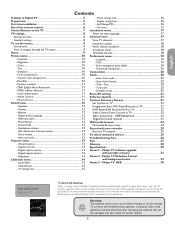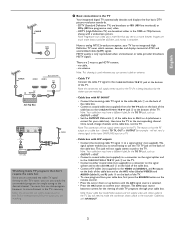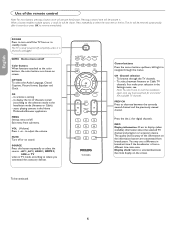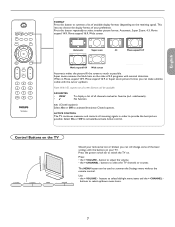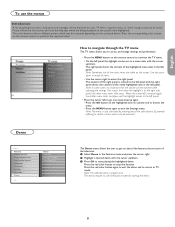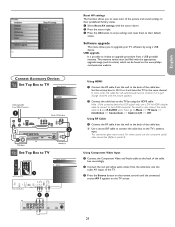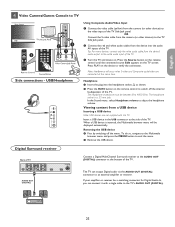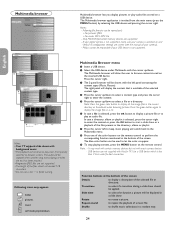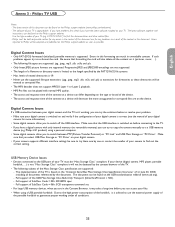Philips 32PFL5322D Support Question
Find answers below for this question about Philips 32PFL5322D - 32" LCD TV.Need a Philips 32PFL5322D manual? We have 3 online manuals for this item!
Question posted by jo55way on December 9th, 2010
How Do You Wall Mount With Bracket
The person who posted this question about this Philips product did not include a detailed explanation. Please use the "Request More Information" button to the right if more details would help you to answer this question.
Current Answers
Related Philips 32PFL5322D Manual Pages
Similar Questions
Swivel Wall Mount For This Tv
can I use a vivo swivel wall mount for u this tv
can I use a vivo swivel wall mount for u this tv
(Posted by katwilliams1268 8 years ago)
Screw Size For Attaching A Wall Mount To My Tv
i'm looking for the screw size for attaching a wall mount to the back of my model 22pfl4505/f7 tv
i'm looking for the screw size for attaching a wall mount to the back of my model 22pfl4505/f7 tv
(Posted by durodanmikey 9 years ago)
What Size Screws Should I Use To Wall Mount This Tv To The Bracket?
I would like to mount my philips model 32PFL5322D to the wall bracket. What type and size screws sho...
I would like to mount my philips model 32PFL5322D to the wall bracket. What type and size screws sho...
(Posted by marciastewart97 9 years ago)
Plz Tell Me The Panel Rate
32pfl5322/10 tell me the panel rate of this model. thanks.
32pfl5322/10 tell me the panel rate of this model. thanks.
(Posted by jawad99999 11 years ago)
Where Can I Purchase A Power Cord For This Tv???
i lost the power cord to this tv!
i lost the power cord to this tv!
(Posted by nybxpr82 13 years ago)