Philips 32PFL3504D Support Question
Find answers below for this question about Philips 32PFL3504D - 32" LCD TV.Need a Philips 32PFL3504D manual? We have 3 online manuals for this item!
Question posted by Vivas1500 on June 26th, 2011
Colors
How to reset my tv , to have the normal color of my screen
Current Answers
There are currently no answers that have been posted for this question.
Be the first to post an answer! Remember that you can earn up to 1,100 points for every answer you submit. The better the quality of your answer, the better chance it has to be accepted.
Be the first to post an answer! Remember that you can earn up to 1,100 points for every answer you submit. The better the quality of your answer, the better chance it has to be accepted.
Related Philips 32PFL3504D Manual Pages
User manual - Page 5


...Pixel characteristics
This LCD product has a...herein, confirmation of color pixels. If this document. Canadian...television technician
for the intended use of the display (within common industry standards) and is encouraged to try to do so shall void any United States patents. Model:
32PFL3514D, 32PFL3504D... be adapted and published on the screen.This is believed adequate for help....
User manual - Page 6


... how to all LCD products, this apparatus. Do not place the unit on the furniture that your product guarantees that remain on this set contains a lamp with your TV can be placed on -screen for all of ...;lled with any object. • To avoid deformations and color fading, wipe off water drops as soon as possible. Screen Care
• Avoid stationary images as much as possible.
User manual - Page 7


... volume.
6 EN
Remote Control
a
b
s
c
r
*
d
q
p
e
f g
o
h
n
i
j
k
m
l
*This button does not function on or off.The TV is not powered off . Side Controls and Indicators
32PFL3504D / 32PFL3514D
42PFL3704D
VOLUME
e
MENU
d
CHANNEL
c
. 3 Your TV
Congratulations on your product at www.philips.com/welcome. c CHANNEL +/-: Switches to Philips!
a . (Standby-On...
User manual - Page 9
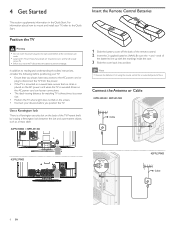
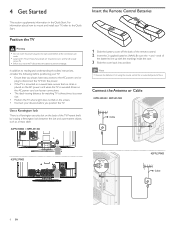
... and a permanent object, such as a heavy table.
32PFL3504D / 32PFL3514D
Insert the Remote Control Batteries
1 Slide the battery cover off the back of the TV. Note • Remove the batteries if not using the remote control for watching TV is three times its screen size. • Position the TV where light does not fall on the...
User manual - Page 10
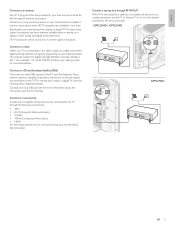
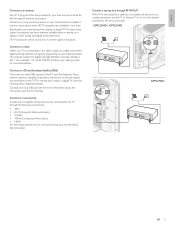
....
Connect to a set-top box A cable box or satellite set-top box can be connected to the TV through the following connections: • ANT • A/V (Composite Video and Audio) • S-Video &#...more information about how to connect a set the TV to channel 3 or 4, or to the channel specified by the service provider. 32PFL3504D / 32PFL3514D
42PFL3704D
EN 9
Contact your cable ...
User manual - Page 11
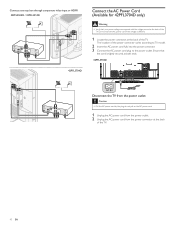
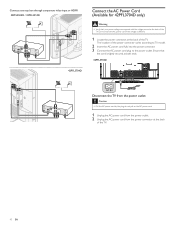
...corresponds with the voltage printed at the back of the power connector varies according to TV model.
2 Insert the AC power cord fully into the power connector. 3 ...tightly secured at both ends.
42PFL3704D
Disconnect the TV from the power connector at the back
of the TV. Connect a set-top box through component video input or HDMI 32PFL3504D / 32PFL3514D
42PFL3704D
Connect the AC Power Cord...
User manual - Page 12
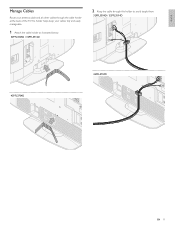
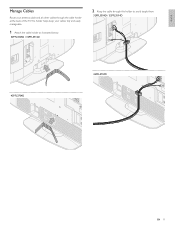
English
Manage Cables
Route your antenna cable and all other cables through the cable holder at the back of the TV.The holder helps keep your cables tidy and easily manageable.
1 Attach the cable holder as illustrated below.
32PFL3504D / 32PFL3514D
2 Keep the cable through this holder to avoid tangle them.
32PFL3504D / 32PFL3514D
42PFL3704D
42PFL3704D
EN 11
User manual - Page 13


...to be set up your menu language. Settings assistant
You have set up and the following screen appears the first time you press .
Initial Setup
Select your viewing preferences.
In ...can be adjusted through a choice of picture and sound quality according to your location. The TV normally takes 25-30 seconds to start up with the Left/ Right keys. Seleccione el idioma ...
User manual - Page 14
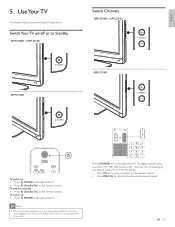
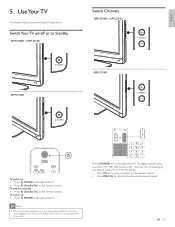
... (1 to 135) followed by a dot "." POWER at the side of the TV. English
5 Use Your TV
This section helps you perform basic TV operations. Note
• Energy consumption contributes to Standby
32PFL3504D / 32PFL3514D
. When the AC power
cord is plugged in, your TV consumes energy.Your TV has a very low standby power consumption. POWER
Switch Channels...
User manual - Page 15
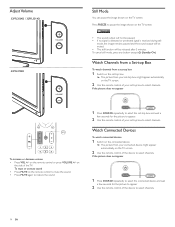
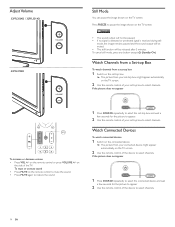
... the image shown on
the side of the device to select channels. To cancel still mode, press any button except . (Standby-On). on the TV screen.
Adjust Volume
32PFL3504D / 32PFL3514D
VOLUME
42PFL3704D
VOLUME
Still Mode
You can pause the image shown on the remote control or press VOLUME +/- If the picture does not...
User manual - Page 17


...Color Tint Sharpness Color Temperature
Personal 30 60 36 0 0
Normal
*[USB] does NOT appear on 32PFL3504D / 32PFL3514D.
3 Press or to select one of the picture for PC screen. PC Settings
This function lets you adjust the PC screen...2 Adjust the setting.
[Position Reset] Press or to select [Reset], then press OK.
• The Horizontal/Vertical position of the PC screen are not available. • ...
User manual - Page 18
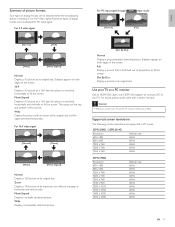
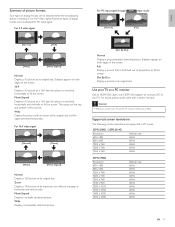
... input mode
[Normal]
[Full]
[Normal]
[16:9]
[Wide]
[Movie Expand]
Normal Display a 4:3 picture at the original size and the edges stretched horizontally. Sidebars appear on both edges of the screen. 16:9 Display a 4:3 picture at its original size. Movie Expand Display a vertically stretched picture. Dot By Dot Display a picture in PC mode:
32PFL3504D / 32PFL3514D
Resolution...
User manual - Page 20


... empty box indicates that rating are
deselected. PICTURE SOUND SETUP FEATURES LANGUAGE USB
T V- For example, for 32PFL3504D / 32PFL3514D. [Video] will appear instead.
3 Press or and then press OK repeatedly to switch between... channels by locking the TV controls and by HDMI, you cannot use the TV ratings lock.Your set-top box or cable box must be selected but the screen is blanked out and the...
User manual - Page 22
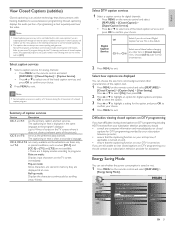
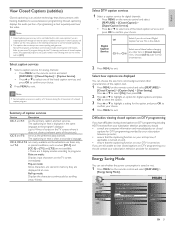
...
displayed all at once. Digital Caption Service
Off
Select if you should contact your subscription television provider for the TV channels and times of a closed caption information.
Refer to programs: Paint-on mode:
Displays input characters on the TV screen immediately. are displayed
You can set -top box, if applicable, is turned on; The...
User manual - Page 23
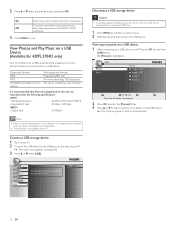
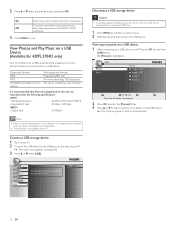
...42PFL3704D only)
Your TV is recommended that enables you remove the USB device.
1 Press MENU to be held responsible if your USB device.
View your pictures on -screen menu. 2 Wait ...recorded under the following specifications:
• Sampling frequency
: 32 kHz or 44.1 kHz or 48 kHz
• Constant bit rate
: 32 kbps - 320 kbps
• Upper limit
: 24 Mpixel
Note
...
User manual - Page 31


...your recorder too close to the screen because some recorders can be susceptible to ... any device to the connectors on the TV. Connect a DVD player/recorder via all... connect composite or component cables, match the cable colors to the Composite
video jack.
• Only the...(not supplied) for sound reproduction via composite connectors
32PFL3504D / 32PFL3514D
CABLE
IN AUDIO L/R + VIDEO
IN...
User manual - Page 33
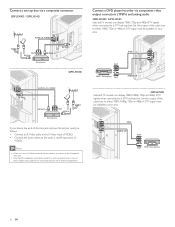
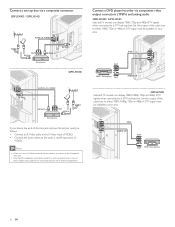
...cable box to a DTV set-top box. IN YPbPr
AUDIO L/R IN
OUT
OUT DVD / Set top box
32 EN Use a mono to either 1080i, 1080p, 720p or 480p. Connect a set -top box. Set the... area. Connect a DVD player/recorder via component video output connectors (YPbPr) and analog audio
32PFL3504D / 32PFL3514D Selected TV models can display 1080i, 1080p, 720p and 480p DTV signals when connected to the audio L...
Leaflet - Page 1


Philips 3000 series LCD TV with Easylink for HD connection Ready for ease of use, this Flat TV features modern design, 3 HDMI connections, a powerful ...sound Easy to connect and enjoy • Settings assistant for effortless personalized TV settings • 3 HDMI inputs with Pixel Plus HD
32" class
digital TV
32PFL3504D
Clearly the smart choice
Designed for digital • ATSC & QAM tuner ...
Leaflet - Page 2


LCD TV with Pixel Plus HD
32" class digital TV
Highlights
32PFL3504D/F7
Pixel Plus HD
Pixel Plus HD is a picture processing technology that is vivid, natural and real. The wizard shows a few screens... and most vibrant images. Dynamic contrast You want the LCD flat display with optimum brightness and superb colors. Dynamic contrast will provide you to personalised settings with ...
Leaflet - Page 3
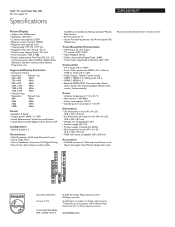
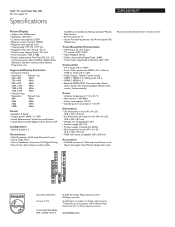
...TV
Specifications
32PFL3504D/F7
Picture/Display
• Aspect ratio: Widescreen • Brightness: 360 cd/m² • Contrast ratio (typical): 2500:1 • Dynamic screen contrast: 10000:1 • Response time (typical): 8 ms • Viewing angle: 170º (H) / 170º (V) • Diagonal screen size: 32 inch / 81 cm • Visible screen diagonal (inch): 31.5 inch • Panel...
Similar Questions
How To Fix Philips Lcd Tv 32pfl3504d/f7 Wont Turn On
(Posted by carllanshi 9 years ago)
Philips 47pfl7422d - 47' Lcd Tv. Have Black Screen But Sound Works.
(Posted by Anonymous-133963 10 years ago)
My Philips Lcd Tv Wont Turn On 32pfl3504d/f7
(Posted by aeigrhe 10 years ago)
I Need A User Manual For: Tatung Lcd Flat Panel Tv/monitor, Mod#v20k0dx
Need User Manual For: TATUNG LCD Flat Panel TV/Monitor Mod#V20K0DX
Need User Manual For: TATUNG LCD Flat Panel TV/Monitor Mod#V20K0DX
(Posted by damnskippy 12 years ago)
Lcd Tv Model #32pfl3504d/f7 Does Not Power On..led Lights But Shuts Off Imediatl
lcd tv model #32pfl3504d/f7 does not power on..led lights but shuts off imediatl...can anyone help w...
lcd tv model #32pfl3504d/f7 does not power on..led lights but shuts off imediatl...can anyone help w...
(Posted by jimsdaone 13 years ago)

