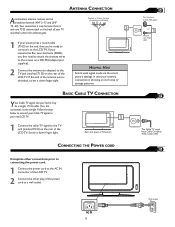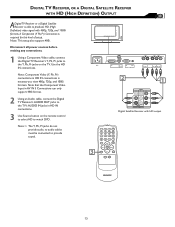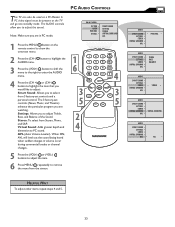Philips 32MF605W/17 Support Question
Find answers below for this question about Philips 32MF605W/17.Need a Philips 32MF605W/17 manual? We have 2 online manuals for this item!
Question posted by Kerin2u on August 23rd, 2014
Our Tv Has No Picture And Makes A Clicking Sound Every 2-3 Seconds.?
The person who posted this question about this Philips product did not include a detailed explanation. Please use the "Request More Information" button to the right if more details would help you to answer this question.
Current Answers
Related Philips 32MF605W/17 Manual Pages
Similar Questions
My Tv His Makes A Click Sound When You Plug It In,
I Have A Philips Flat Screen. Well My Friend Didnt Bring The Remote. When I Plug It In, It Jus Makes...
I Have A Philips Flat Screen. Well My Friend Didnt Bring The Remote. When I Plug It In, It Jus Makes...
(Posted by jimenezsonya43 1 year ago)
Phillips Lcd Tv 47pfl7403/f7 Has Sound But Looses Picture/b.l. After A Short Whi
I have a Phillips 47PFL7403/F7. The two Large main capacitors on the power supply board are bulging ...
I have a Phillips 47PFL7403/F7. The two Large main capacitors on the power supply board are bulging ...
(Posted by MRGCAV 9 years ago)
Why Does My Tv Make Clicking Noises?
I have to unplug tv to get clicking to stop! No picture no sound just click click sound! Like its tu...
I have to unplug tv to get clicking to stop! No picture no sound just click click sound! Like its tu...
(Posted by tylerkay3 11 years ago)
No Picture Blue Light On Clicking Sound
(Posted by hrahn1959 11 years ago)
My Tv Picture Wont Stay On But Do Have Sound
(Posted by aphconstruct 12 years ago)