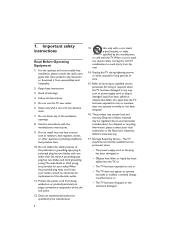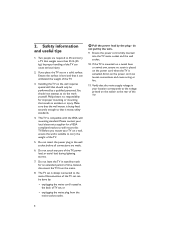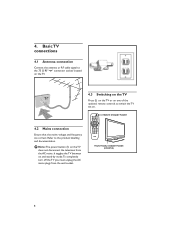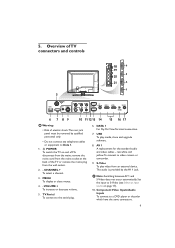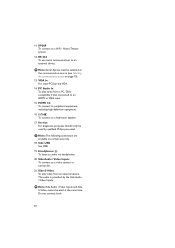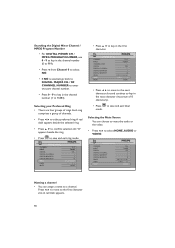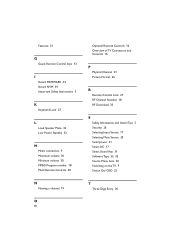Philips 32HFL5860D Support Question
Find answers below for this question about Philips 32HFL5860D.Need a Philips 32HFL5860D manual? We have 3 online manuals for this item!
Question posted by larnellstovall on July 19th, 2012
How Do You Connect A Ps3 To This Type Of T.v. (red/white/yellow) Cables?
Im trying to connect my ps3 to this type of model t.v. just want to make sure that i start by changing the source to AV correct?If so i have done that and I have the red and white cables in, not sure where they yellow goes?Thanks.
Current Answers
Related Philips 32HFL5860D Manual Pages
Similar Questions
My Philips 32' 32hfl5860d/27 Blinks Green And Red !!??
My Philips 32' 32HFL5860d/27 Blinks green and red !!??
My Philips 32' 32HFL5860d/27 Blinks green and red !!??
(Posted by Anonymous-164623 5 years ago)
Hotel Tv
I got a hotel philips hotel tv 37hfl5560d/27 i can t get it to work. Can i get some help
I got a hotel philips hotel tv 37hfl5560d/27 i can t get it to work. Can i get some help
(Posted by bobcharles1987 6 years ago)
My Philips 32' 32hfl5860d/27 Blinks Red When I Turn It On.
tv blinks red like it's trying to reset its self. But it won't show the philips screen or start up
tv blinks red like it's trying to reset its self. But it won't show the philips screen or start up
(Posted by Wiseg66 6 years ago)