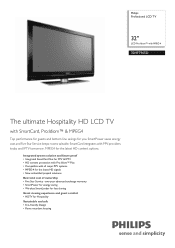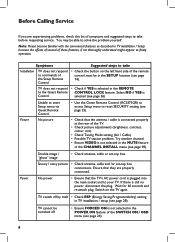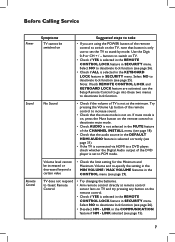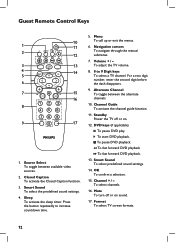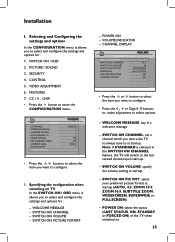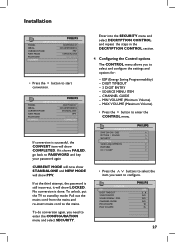Philips 32HF7965D Support Question
Find answers below for this question about Philips 32HF7965D.Need a Philips 32HF7965D manual? We have 2 online manuals for this item!
Question posted by twtyoung on July 4th, 2021
Changing Factory Defaulted Settings
Current Answers
Answer #1: Posted by nanzy on July 5th, 2021 6:20 AM
Answer #2: Posted by SonuKumar on July 8th, 2021 9:56 AM
Or
How do I reset my Philips TV to factory settings?
How to reset Philips TV to factory settings?
Press the 'MENU' button.
Press the cursor down to select SETTINGS.
Press cursor right twice.
Press the cursor down to select RESET AV SETTINGS.
Press cursor right on START NOW. Press the 'OK' button.
Press the 'MENU' button to exit the menu.
How do I reset my Philips universal remote?
How to reset the Philips TV remote control to factory setting...
Put the remote in 'Erase mode' Starting condition is 'TV' mode. Press simultaneously 'OK' + 'MUTE' key for 5 seconds. ...
Select the desired mode to be erased. With the SELECT button you can select the wanted mode to be deleted. ...
Confirmation.
How do you hard reset a TV?
Option A: Power Reset or Restart
Restart the TV with the supplied remote control: Press and hold the POWER button until Power off appears on the screen. Press and hold the POWER button until a menu appears U94; select Restart.
Restart the using the menu. On the remote:
Does a Philips TV have a reset button?
Press "OK". The unit will prompt you to enter a PIN code, so unless you changed it yourself simply enter the default code of "8888". Select "Reset" and press the "OK" button. The TV will begin the factory reset process and all of your settings will be returned to their default status.
How do I change the settings on my Philips TV without a remote?
Press the 'MENU' front button to activate the main menu without the remote control. Use the 'VOLUME' front buttons '-' and '+' to select horizontal menu items. Use the 'P/CH' front buttons '-' and '+' to select vertical menu items. When finished select EXIT and press the 'MENU (OK)' button.
Please respond to my effort to provide you with the best possible solution by using the "Acceptable Solution" and/or the "Helpful" buttons when the answer has proven to be helpful.
Regards,
Sonu
Your search handyman for all e-support needs!!
Related Philips 32HF7965D Manual Pages
Similar Questions
why does the vcr audio output higher than dvd player , i have turn turn up tv to almost full to hear...
Hello, I have a philips 32HFL4462F. When turning on the tv today there was no picture, just sound. I...
can't reset the TV have the RMC12015 remote