Philips 32HF7965D Support Question
Find answers below for this question about Philips 32HF7965D.Need a Philips 32HF7965D manual? We have 2 online manuals for this item!
Question posted by efsilver65 on May 19th, 2013
Philips 32hf7965d/27 How Do You Reset To Factory Settings
can't reset the TV have the RMC12015 remote
Current Answers
There are currently no answers that have been posted for this question.
Be the first to post an answer! Remember that you can earn up to 1,100 points for every answer you submit. The better the quality of your answer, the better chance it has to be accepted.
Be the first to post an answer! Remember that you can earn up to 1,100 points for every answer you submit. The better the quality of your answer, the better chance it has to be accepted.
Related Philips 32HF7965D Manual Pages
Leaflet - Page 1
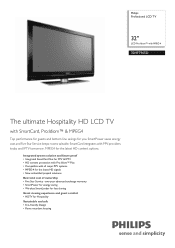
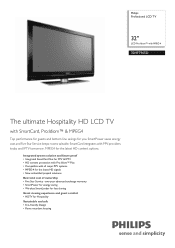
MPEG4 for Hospitality Sustainable and safe • Eco-friendly Design • Flame retardant housing Philips Professional LCD TV
32"
LCD Pro:Idiom™ with MPEG-4
32HF7965D
The ultimate Hospitality HD LCD TV
with all major PPV systems • MPEG-4 for the latest HD signals • New embedded prepaid solutions Best total cost of ownership •...
Leaflet - Page 2


...TV
32" LCD Pro:Idiom™ with MPEG-4
Highlights
32HF7965D/27
Integrated SmartCard Slot Allows third party decoders and application cards to interface with the TV, adding functionality to protect first run movies and other HD premium content from one TV set into other TV sets...Independent tests carried out by external sources, Philips TVs will always deliver the best viewing experience ...
Leaflet - Page 3


...Professional LCD TV
32" LCD Pro:Idiom™ with stand), 32.1 (without notice. or their respective owners. Trademarks are subject to 40 °C
Dimensions
• Set dimensions in inch (W x H x D): 31.7 x 21.5 x 4.4 inch
• Set dimensions with stand in inch (W x H x D): 31.7 x 24 x 10.4 inch
• Product weight (lb): 38.5 (with MPEG-4
Specifications
32HF7965D/27
Picture/Display...
User manual - Page 7


... the wall requires special skill that results in your TV on the sticker at the back of the TV.
5. Philips bears no strain is suitable to wall mount this TV. Before you place the TV set can cause serious injury.
2. Disconnection of the TV, power lead, or aerial lead during lightning storms.
7. Pull the power lead by...
User manual - Page 8
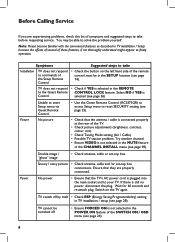
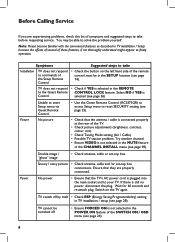
... another channel. • Ensure VIDEO is selected in TV installation / Setup because the effects of several of the CHANNEL INSTALL menu (see page 18). Ensure that they are experiencing problems, check this list of the remote control must be switched off by itself • Check ESP (Energy Saving Programmability) setting in the MUTE feature...
User manual - Page 9
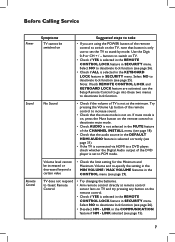
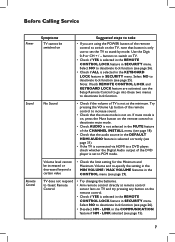
... whether the Digital Audio output of the DVD player is not at remote control
sensor lens on TV and try pressing any button on . Sound
No Sound
• Check if the volume of TV is set the TV to switch on the remote control to PCM mode. If mute mode is on, press the Mute button on...
User manual - Page 13
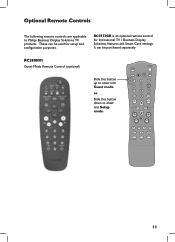
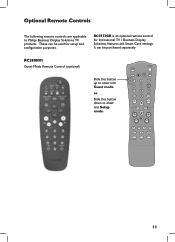
These can be used for Institutional TV / Business Display Solutions features and Smart Card settings. RC2888/01 Guest Mode Remote Control (optional)
Slide this button down to enter into Guest mode. or
Slide this button up to Philips Business Display Solutions TV products.
RC2573GR is an optional remote control for setup and configuration purposes. It can be...
User manual - Page 14
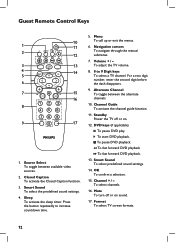
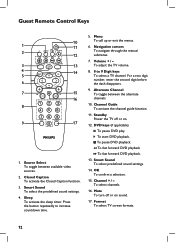
... guide function.
11. Smart Sound To select predefined sound settings.
14. To pause DVD playback. Source Select To toggle between the alternate channels
10. Channel + / -
Standby Power the TV off or on .
12. Press the button repeatedly to 9 Digit keys To select a TV channel.
Guest Remote Control Keys
10
1
11
2 12
3
13
4
14
5
6
7
15...
User manual - Page 16
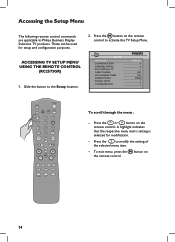
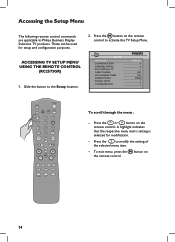
... TV SETUP MENU USING THE REMOTE CONTROL
(RC2573GR)
1. A highlight indicates that the respective menu item's setting is selected for setup and configuration purposes.
2. button on the remote control. Accessing the Setup Menu
The following remote control commands are applicable to activate the TV Setup Menu. Press the button on the remote control to Philips Business Display Solutions TV...
User manual - Page 17


... using the < > buttons on this is correct for a particular channel. The factory default is SP-SPI and this TV set -top box requires source switch.
• For MULTI RC, select this option to use the specified color code to correspond to the remote control (see Appendix A on page 36).
• Select SMART RC option...
User manual - Page 23


...need to do an automatic installation after FACTORY CHANNEL RESET is confirmed.
• Press the < > buttons to select the item you to configure and enable content restrictions on the TV based upon the VCHIP STANDARD (see www...; Press the > button to select your preferred language. Setting up the VCHIP / DIGITAL RATING and FACTORY CH RESET
• Press the > button to select option.
2.
User manual - Page 25
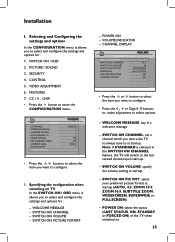
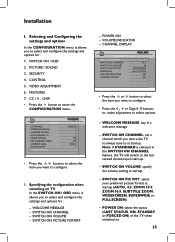
PICTURE / SOUND
3. VIDEO ADJUSTMENT
6.
SWITCH ON CHANNEL: set a channel which you desire the TV to always tune to at startup (AUTO, 4:3, ZOOM 14:9, ZOOM 16:9, SUBTITLE ZOOM, WIDESCREEN, SUPERWIDE or FULLSCREEN).
- SWITCH ON PIC FMT: select your preferred picture ...
User manual - Page 26


...Remote Control and the TV will be disabled.
-
The POWER buttons on the Guest Remote Control and the TV will always switch on . TINT - AVL
• Press the > button to select and configure the settings...CONTRAST -
CHACNONFEILGUINRASTIAOLNL
SWITCH ON / OSD
>
PICTURE / SOUND
>
SECURITY
>
CONTROL
>
VIDEO ADJUSTMENTS
>
FEATURES
>
CC / V-CHIP
>
• Press the > button to ...
User manual - Page 27


...button.
• Select NO to enter the SECURITY menu. SECURITY -
REMOTE CONTROL LOCK -
When security setting is STANDARD. CHACNONFEILGUINRASTIAOLNL
SWITCH ON / OSD
>
PICTURE / SOUND
>
SECURITY
>
CONTROL
>
VIDEO ADJUSTMENTS
>
FEATURES
>
CC / V-CHIP
>
• Press the > button to unlock all the TV keyboard buttons including the POWER button. Note :The default security...
User manual - Page 28


This feature allows you to convert the TV set from changing the channels, volume, etc.
• Press the > button to enter the DECRYPTION CONTROL menu.
For the password, contact the Philips Commercial Solutions Customer Care Center at +1 866 497-4225 for your information only.
Installation
• In the REMOTE CONTROL LOCK option, select YES to...
User manual - Page 29
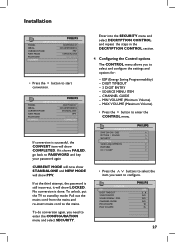
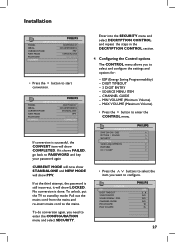
... ITEM
NO
CHANNEL GUIDE
NO
MIN VOLUME
10
MAX VOLUME
35
27 DIGIT TIMEOUT - 3 DIGIT ENTRY - SOURCE MENU ITEM - If at the third attempt, the...the settings and options for :
- If it will show PPV. Pull out the mains cord from the mains and re-insert mains cord to configure. CHACNONFEILGUINRASTIAOLNL
SWITCH ON / OSD
>
PICTURE / SOUND
>
SECURITY
>
CONTROL
>
VIDEO ADJUSTMENTS...
User manual - Page 30


... option allows you to remove Source from the remote control or the TV keyboard, this energy saving feature will appear in...options menu the guest can see. The guest will reset and begin counting down your TV automatically. CHACNONTERLOINL STALL
ESP
2
DIGIT TIMEOUT
3 ... 99 for antenna mode. Note : The recommended and default setting is received before the ESP time period expires, the Timer ...
User manual - Page 31


Adjusting the Picture horizontally and vertically
The VIDEO ADJUSTMENT option allows you to specify the limit setting for channels you have tickers or scrolling banners ... showing your guests where channels or inputs are mapped and is useful for displaying the channels programmed into the TV. CONTROL
ESP
2
DIGIT TIMEOUT
3 . 0
3 DIGIT ENTRY
YES
SOURCE MENU ITEM
YES
CHANNEL GUIDE
YES...
User manual - Page 39


.../IP networks that translates host names to wireless remote controls.
Philips Consumer Electronics term for devices that adds ITV ...file intended for RS-232 asynchronous serial communications. Component video input. Digital Visual Interface, a digital interface standard created by means...human eye.
The set of markup symbols or codes inserted in terms of the Philips ITV SmartPort.
...
User manual - Page 41
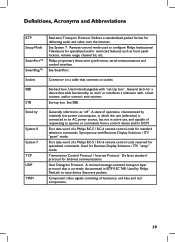
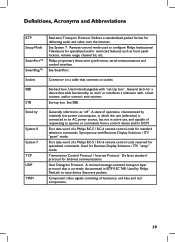
...standardized packet format for standard television commands. See SmartPort. See SBB. Synonymous with "set-top box".
Remote control mode used to issue device discovery packets. SBB
Set-back box. Philips proprietary three-wire synchronous serial communications and control interface. Component video signals consisting of operation, characterized by
System 0 System 7 TCP UDP YPbPr
Generally...
Similar Questions
Changing Factory Defaulted Settings
Whenever the television set is turned off, the source resets itself to TV. How do I change the defau...
Whenever the television set is turned off, the source resets itself to TV. How do I change the defau...
(Posted by twtyoung 2 years ago)
My Tv Want Work
we placed a playstation 3 on my tv to reset it and now the tv will not work , i can get a blue scree...
we placed a playstation 3 on my tv to reset it and now the tv will not work , i can get a blue scree...
(Posted by coneydoris 12 years ago)

