Philips 32HF7965D Support Question
Find answers below for this question about Philips 32HF7965D.Need a Philips 32HF7965D manual? We have 2 online manuals for this item!
Question posted by coneydoris on April 24th, 2012
My Tv Want Work
we placed a playstation 3 on my tv to reset it and now the tv will not work , i can get a blue screen and chsannel up ond down get number but no tv also remote wa=ont work now
Current Answers
There are currently no answers that have been posted for this question.
Be the first to post an answer! Remember that you can earn up to 1,100 points for every answer you submit. The better the quality of your answer, the better chance it has to be accepted.
Be the first to post an answer! Remember that you can earn up to 1,100 points for every answer you submit. The better the quality of your answer, the better chance it has to be accepted.
Related Philips 32HF7965D Manual Pages
Leaflet - Page 1
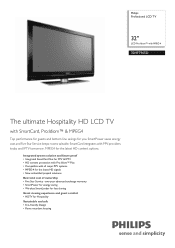
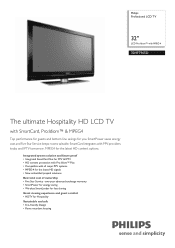
... fast cloning Great viewing experience and guest comfort • HDTV for the latest HD content options. Philips Professional LCD TV
32"
LCD Pro:Idiom™ with MPEG-4
32HF7965D
The ultimate Hospitality HD LCD TV
with SmartCard, Pro:Idiom™ & MPEG4
Top performance for guests and bottom line savings for the latest HD signals...
Leaflet - Page 2


...by up to this TV by utilizing the most advanced FlatTV displays and award winning technologies such as Pixel Plus 3 HD. This guarantees seamless integration in working order. In the ...head end equipment or in less then a minute.
Professional LCD TV
32" LCD Pro:Idiom™ with MPEG-4
Highlights
32HF7965D/27
Integrated SmartCard Slot Allows third party decoders and application cards to...
Leaflet - Page 3


...stand
• Optional accessories: Set up Remote RC2573GR, Mounting brackets/ stands, Wireless SmartLoader ...8226; Product weight (lb): 38.5 (with MPEG-4
Specifications
32HF7965D/27
Picture/Display
• Aspect ratio: 16:9, Widescreen • ... Screen enhancement: Anti-Reflection coated screen • Display screen type...TV system: NTSC, ATSC • Video Playback: NTSC, PAL • Number...
User manual - Page 7


...the work yourself. Ensure the surface is level and that results in the wall socket before all connections are required to the voltage printed on the power cord when the TV is ... TV. Safety Information and Useful Tips
1. Do not touch any part of the TV can loosen connections and cause arcing or fire.
11. Please contact your TV on a solid surface. Before you place the TV ...
User manual - Page 8
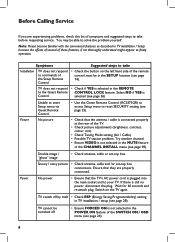
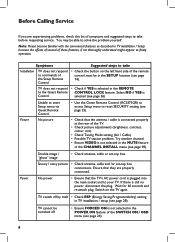
...Remote Control (RC2573GR) to access Setup menu to reset SECURITY setting (see page 25).
• Check that they are experiencing problems, check this list of symptoms and suggested steps to take before requesting service. Wait for 60 seconds and re-attach plug. Try another channel. • Ensure VIDEO... understood might appear as faulty operation. TV switch off
• Ensure FORCED ON...
User manual - Page 9
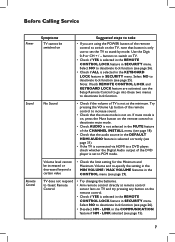
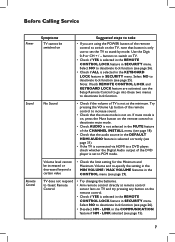
...). Select NO to stand-by mode. Sound
No Sound
• Check if the volume of the DVD player is selected in the REMOTE CONTROL LOCK feature in SECURITY menu. Volume level cannot be switched on TV.
• Check if YES is selected in the KEYBOARD LOCK feature in the COMMUNICATION feature if HM...
User manual - Page 12


... the aerial plug.
10. A stereo jack must be removed by qualified personnel only. • Do not connect any telephone cables or equipment to video camera or camcorder. TV Aerial To connect to bathroom speaker (for 7945D or 5545D model only) and pendant control (for 7955H model only). HDMI To connect to DVD...
User manual - Page 14
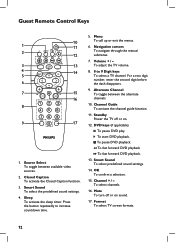
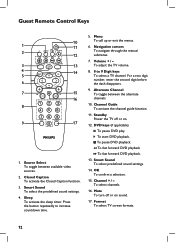
...a TV channel. To adjust the TV volume.
8. 0 to increase countdown time.
5. Alternate Channel To toggle between available video sources.
2. Standby Power the TV off or on .
12. To pause DVD playback. Smart Sound To select predefined sound settings.
14. For a two digit number, ...playback
To fast forward DVD playback.
13. To select channels.
16. Format To select TV screen formats.
12
User manual - Page 20


...the channel number (1 to 16383).
8.
CCHHAANNNNEELLININSSTTAALLL
CHANNEL
TV 2
...INPUT
TUNER
CHANNEL LOGO
>
DIGITAL
YES
DIGITAL CH SCROLL
>
DIGITAL MAJOR CH
1
DIGITAL MINOR CH
0
RINGS
(1X ) ( 2 ) (3 ) (4 )
LABEL
( S P O _
)
MUTE
NONE
• Press the < > buttons to move to select
NONE, AUDIO or VIDEO. Naming a channel You can choose to mute the Audio or the Video...
User manual - Page 23


... language.
CHANCNHEALNINESLTA_ LSLETUP
VCHIP / DIGITAL RATING
>
FACTORY CH RESET
CLEAR ? > >
CHANRNF ESLETINUSPTALL
CHANNEL SETUP
>
AUDIO
>
DIGITAL CC SETUP
>
EMERGENCY ALERT
>
VCHIP / DIGITAL RATING allows you want to configure.
• Press the < > buttons to enter the AUDIO mode.
Installation
1. FACTORY CHANNEL RESET allows you to enter the CHANNEL SETUP mode.
User manual - Page 25
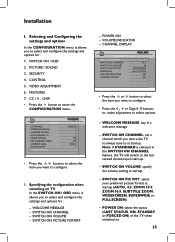
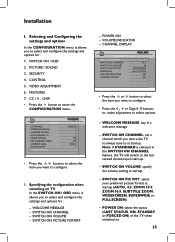
...Press the < or > button to select the item you desire the TV to always tune to configure.
1. SWITCH ON CHANNEL: set a channel which you want to at startup.
- SWITCH ON PIC FMT: select your preferred picture ... is selected in a welcome message.
- CC / V - SWITCH ON VOLUME - VIDEO ADJUSTMENT
6. WELCOME MESSAGE - SWITCH ON PICTURE FORMAT
- Installation
I.
User manual - Page 26


... number, label (if any) or both.
2. ACTIVE CONTROL
24
- TREBLE -
If FORCED ON option is selected, the TV will always switch on when the mains cord is inserted in the mains socket and turn on the Guest Remote Control and the TV will be enabled. BASS - CHACNONFEILGUINRASTIAOLNL
SWITCH ON / OSD
>
PICTURE / SOUND
>
SECURITY
>
CONTROL
>
VIDEO...
User manual - Page 27


...want to configure.
• If STANDARD option is selected, the TV setup menu can be accessed by entering a special security code with a RC2573GR setup remote control in the SECURITY menu, the TV...be accessed only with a guest remote control.
KEYBOARD LOCK - CHACNONFEILGUINRASTIAOLNL
SWITCH ON / OSD
>
PICTURE / SOUND
>
SECURITY
>
CONTROL
>
VIDEO ADJUSTMENTS
>
FEATURES
>
CC /...
User manual - Page 29
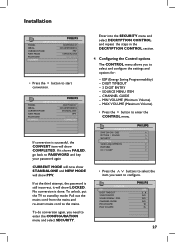
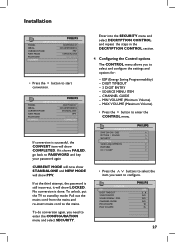
...conversion. Configuring the Control options
The CONTROL menu allows you want to stand-by mode. ESP (Energy Saving Programmability) - ... settings and options for :
- To unlock, put the TV to configure. CHANNEL GUIDE -
CHACNONTERLOINL STALL
ESP
OFF
DIGIT...SWITCH ON / OSD
>
PICTURE / SOUND
>
SECURITY
>
CONTROL
>
VIDEO ADJUSTMENTS
>
FEATURES
>
CC / V-CHIP
>
• Press the ...
User manual - Page 30


... the channel to switch to key in the channel number. The guest will not have enough time to ... will appear in the first digit. Note : If a remote or keyboard command is 3.0 seconds.
28
CHACNONTERLOINL STALL
ESP... Source line item will reset and begin counting down your TV automatically. If it does... period from the remote control or the TV keyboard, this case.
• If ...
User manual - Page 31


...the channels programmed into the TV. The guide will only...and guide.
• In the CHANNEL GUIDE option, select YES to enter the VIDEO ADJUSTMENT menu.
29 CONTROL
ESP
2
DIGIT TIMEOUT
3 . 0
3 DIGIT ENTRY
...The CHANNEL GUIDE is useful for Minimum and Maximum Volume. This feature is an on-screen guide of channels that have labeled (see page 18 "Naming a Channel").
Installation
...
User manual - Page 32


... SPEAKER MUTE
NO
RF DOWNLOAD
>
• The SMARTPOWER option allows you to put the TV in an energy saving mode which can save up to 30% in energy consumption costs.
...ON / OSD
>
PICTURE / SOUND
>
SECURITY
>
CONTROL
>
VIDEO ADJUSTMENTS
>
FEATURES
>
CC / V-CHIP
>
• Press the < > buttons to select the item you want to configure.
• Press the < > buttons to activate energy...
User manual - Page 33


...not present and must then be connected to one of the other inputs on the Guest remote control to toggle the different audio sources and smart sound settings.
CHANFENAETLUIRNESS TALL
SMARTPOWER
LOW
... allows you to match the DVI video to the Audio signal you to select the HDMI Audio from different Sources. DVI Video can convert easily to HDMI with the TV, set to YES. FEATURES
SMARTPOWER...
User manual - Page 36


... to ensure all the selections for :
- CHANRNF EDLOIWNNSTLOAALDL
CABLE TUNING
YES
RF CHANNEL NUMBER
28
SW TYPE
ALL
START
>
CHACNONFEILGUINRASTIAOLNL
SWITCH ON / OSD
>
PICTURE / SOUND
>
SECURITY
>
CONTROL
>
VIDEO ADJUSTMENTS
>
FEATURES
>
CC / V-CHIP
>
• The SAVE CC option allows the TV to remain in the SW TYPE, select ALL to perform the RF download...
User manual - Page 38


... must select BLUE color button on the screen. Press the button on the remote control.
1.
If BLUE color is selected.
5. SETUP
LANGUAGE COMMUNICATION CHANNEL INSTALL AUTO INSTALL TV CABLE TUNING USE CHANNEL TABLE CURRENT RING DIGITAL SETUP CONFIGURATION
ENGLISH > > >
NO NO RING1
> >
3. Press the > button repeatedly until MULTI RC is selected at the REMOTE CONTROL option...
Similar Questions
Philips 32hf7965d/27 How Do You Reset To Factory Settings
can't reset the TV have the RMC12015 remote
can't reset the TV have the RMC12015 remote
(Posted by efsilver65 11 years ago)
Tv Cant Turn On Or Of.when Plugged In Only Green Led.
(Posted by agronhamataj 11 years ago)
How Do I Setup A Philips 42hfl5682l/f7 Tv To Work With An On Command Ppv System?
(Posted by JRTRAFFAN 13 years ago)
I Can Not Get In Setup With The Tv Remote Rc2888/01
hi how are you? i got a question, you know i was using my falt tv 32HFL5460D/27 but about 3 days ag...
hi how are you? i got a question, you know i was using my falt tv 32HFL5460D/27 but about 3 days ag...
(Posted by cell7878 13 years ago)

