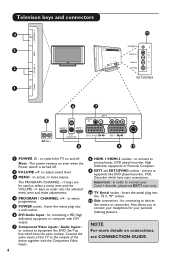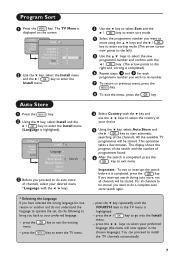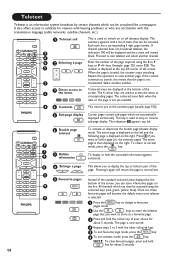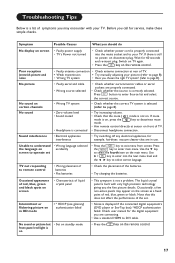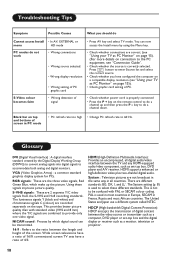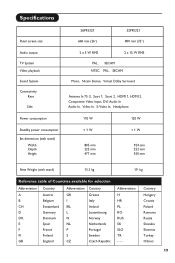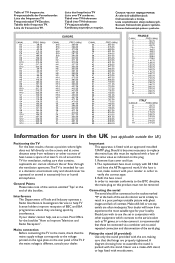Philips 26PF5321 Support Question
Find answers below for this question about Philips 26PF5321.Need a Philips 26PF5321 manual? We have 1 online manual for this item!
Question posted by mw94964 on November 10th, 2012
Tune In
wont tune any channels in just scans through
Current Answers
Related Philips 26PF5321 Manual Pages
Similar Questions
Philips 47' Flat Panel Tv
I am having an issue with the side panel headphone jack connection not working. I have adjusted the ...
I am having an issue with the side panel headphone jack connection not working. I have adjusted the ...
(Posted by etemplem 10 years ago)
How Do You Turn Off The Power Saving Feature On A
15 Inch Flat Panel Lcd Tv
(Posted by yerkesmax 11 years ago)
21pt3442 Model Front Panel Infrared Sensor Faulty - What Will Happen
my phillips tv - eye-fi 21pt3442 - front panel infrared sensor faulty. change of channels cannot hol...
my phillips tv - eye-fi 21pt3442 - front panel infrared sensor faulty. change of channels cannot hol...
(Posted by brams1955 11 years ago)
How Do I Link My Remote To My Tv?
my television is a philips 26PF5321/10 it has had a dead battery in it for about 2 years need to lin...
my television is a philips 26PF5321/10 it has had a dead battery in it for about 2 years need to lin...
(Posted by callumreed 12 years ago)
I Need A User Manual For: Tatung Lcd Flat Panel Tv/monitor, Mod#v20k0dx
Need User Manual For: TATUNG LCD Flat Panel TV/Monitor Mod#V20K0DX
Need User Manual For: TATUNG LCD Flat Panel TV/Monitor Mod#V20K0DX
(Posted by damnskippy 12 years ago)