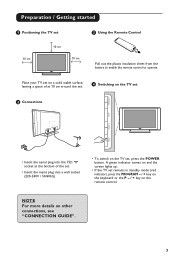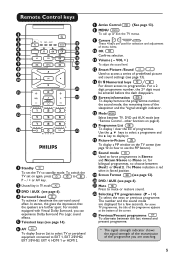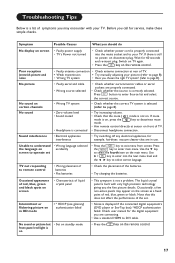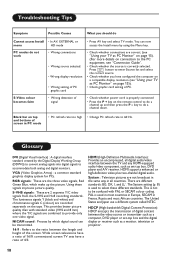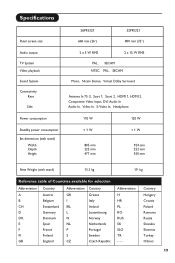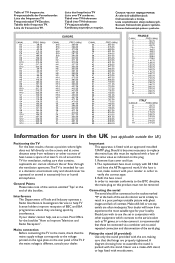Philips 26PF5321 Support Question
Find answers below for this question about Philips 26PF5321.Need a Philips 26PF5321 manual? We have 1 online manual for this item!
Question posted by callumreed on February 10th, 2012
How Do Link My Remote To The Telly?
i have been having trouble linking my remote to my television it is the original remote but has had a dead battery in it for about 2 years can you help?
Current Answers
Related Philips 26PF5321 Manual Pages
Similar Questions
Philips 47' Flat Panel Tv
I am having an issue with the side panel headphone jack connection not working. I have adjusted the ...
I am having an issue with the side panel headphone jack connection not working. I have adjusted the ...
(Posted by etemplem 10 years ago)
How Do You Turn Off The Power Saving Feature On A
15 Inch Flat Panel Lcd Tv
(Posted by yerkesmax 11 years ago)
How Do I Link My Remote To My Tv?
my television is a philips 26PF5321/10 it has had a dead battery in it for about 2 years need to lin...
my television is a philips 26PF5321/10 it has had a dead battery in it for about 2 years need to lin...
(Posted by callumreed 12 years ago)
Avg Hdmi Cable
t trying to get laptop to feed Netflix to TV need update link and instructions how to do it? Thank...
t trying to get laptop to feed Netflix to TV need update link and instructions how to do it? Thank...
(Posted by res1z0vb 12 years ago)
I Need A User Manual For: Tatung Lcd Flat Panel Tv/monitor, Mod#v20k0dx
Need User Manual For: TATUNG LCD Flat Panel TV/Monitor Mod#V20K0DX
Need User Manual For: TATUNG LCD Flat Panel TV/Monitor Mod#V20K0DX
(Posted by damnskippy 12 years ago)