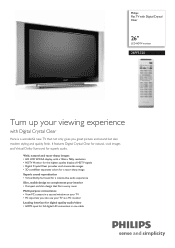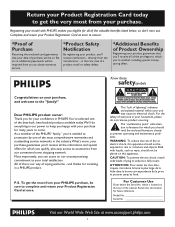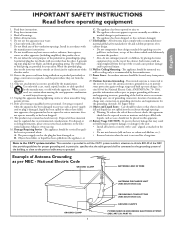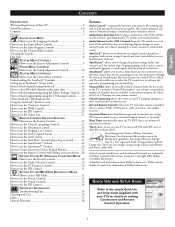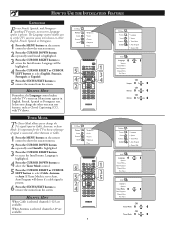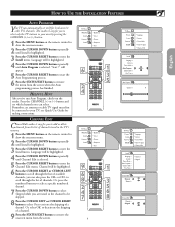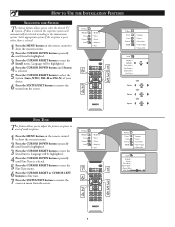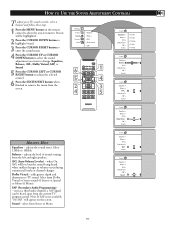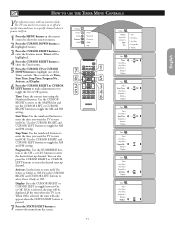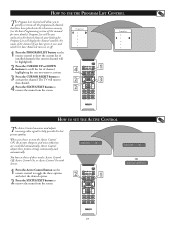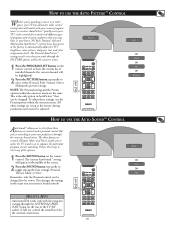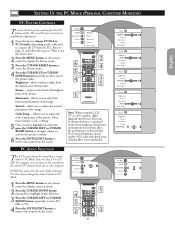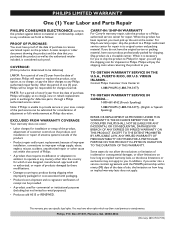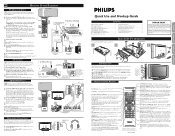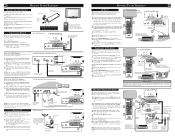Philips 26PF5320 Support Question
Find answers below for this question about Philips 26PF5320 - 26" LCD TV.Need a Philips 26PF5320 manual? We have 3 online manuals for this item!
Question posted by djltd on December 20th, 2014
Looking For Service Manual 26pf5320/28
Need info regarding parts on power supply board 26pf5320/28 Phillips LCD TV
Current Answers
Answer #1: Posted by Brainerd on December 20th, 2014 7:03 AM
Hi, you can download it here:
http://www.nodevice.com/manual/newmans/lcdtv/lc4_3pdf/get73911.html
http://www.nodevice.com/manual/newmans/lcdtv/lc4_3pdf/get73911.html
I hope this helps you!
Please press accept to reward my effort or post again with more details if not satisfied.
Regards, Brainerd
Related Philips 26PF5320 Manual Pages
Similar Questions
Need The English Version Schematic For Power Supply
(Posted by Anonymous-148792 9 years ago)
Is There A Service Manual For The
Philips 42pfl5432d
(Posted by kevinn 12 years ago)
Looking For A Schematic For Power Supply Board For Phillips Model 42pfl5432d/37
looking for a schematic for power supply board for phillips model 42pfl5432d/37
looking for a schematic for power supply board for phillips model 42pfl5432d/37
(Posted by johnstokley 12 years ago)
I Am Looking For A Service Manual For Philips 32pf9966/10
(Posted by gerrie47410 13 years ago)
Tv Will Not Power Up. Power Light Flashes Alternatively Green/red. Whats Wrong?
(Posted by kevinl 13 years ago)