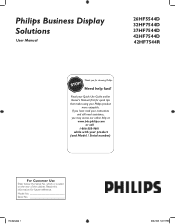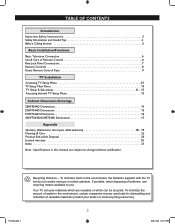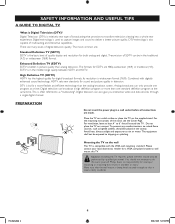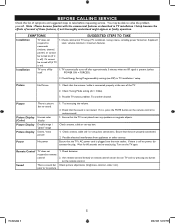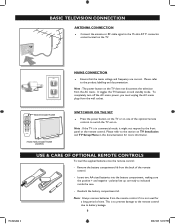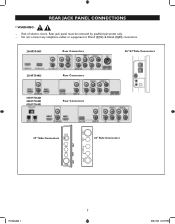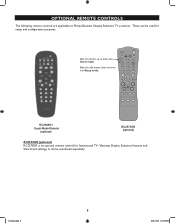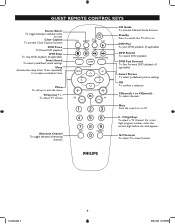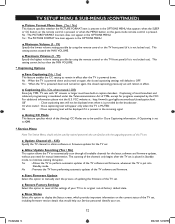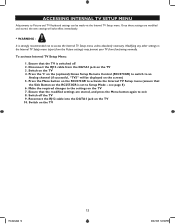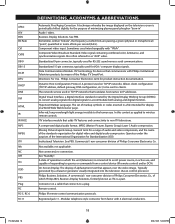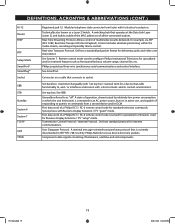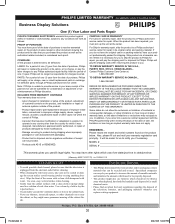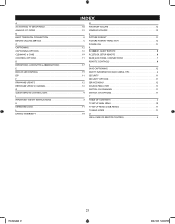Philips 26HF5544D Support Question
Find answers below for this question about Philips 26HF5544D.Need a Philips 26HF5544D manual? We have 2 online manuals for this item!
Question posted by wyliejane on August 22nd, 2011
Have This Model With No Remote And No Manual Controls, Purchased From A Hotel.
The person who posted this question about this Philips product did not include a detailed explanation. Please use the "Request More Information" button to the right if more details would help you to answer this question.
Current Answers
Answer #1: Posted by kcmjr on August 23rd, 2011 12:58 PM
User manual can be downloaded here: http://www.helpowl.com/manuals/Philips/26HF5544D/93020
Remotes can be purchased here: http://www.everytvremote.com/search-results.aspx?q=Philips%2026HF5544D
Licenses & Certifications: Microsoft, Cisco, VMware, Novell, FCC RF & Amateur Radio licensed.
Related Philips 26HF5544D Manual Pages
Similar Questions
I Brought A Used Philips Tv Model # 42hfl5860d/27 With No Remote I Need To Do A
Philips tv Model # 42HFL5860D/27 with no remote. Could you please tell me how to factory reset this ...
Philips tv Model # 42HFL5860D/27 with no remote. Could you please tell me how to factory reset this ...
(Posted by lisaconnor74 3 years ago)
What Is The Ge Universal Remote Code For Philips Dvd/vcr Player Dvp3340
What Ge universal remote code
What Ge universal remote code
(Posted by Anonymous-162454 7 years ago)
What Is The Ge Universal Remote Code For Philips dvd/vcr player dvp3340v?
Ge universal remotecode
Ge universal remotecode
(Posted by Anonymous-162454 7 years ago)
Universal Remote Codes For This Model
what is the universal remote code for this model player?
what is the universal remote code for this model player?
(Posted by neofilessmith 7 years ago)
Tv Wont Come On
THE TV PRESENTLY HAS A RED LIGHT ON AND DOES NOT RESPOND TO REMOTE OR MANUAL CONTROLS
THE TV PRESENTLY HAS A RED LIGHT ON AND DOES NOT RESPOND TO REMOTE OR MANUAL CONTROLS
(Posted by RITTERW 12 years ago)