Philips 26HF5544D Support and Manuals
Get Help and Manuals for this Phillips item
This item is in your list!

View All Support Options Below
Free Philips 26HF5544D manuals!
Problems with Philips 26HF5544D?
Ask a Question
Free Philips 26HF5544D manuals!
Problems with Philips 26HF5544D?
Ask a Question
Most Recent Philips 26HF5544D Questions
Have This Model With No Remote And No Manual Controls, Purchased From A Hotel.
(Posted by wyliejane 12 years ago)
Popular Philips 26HF5544D Manual Pages
User manual - Page 1
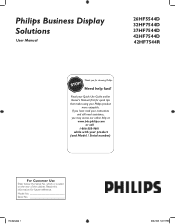
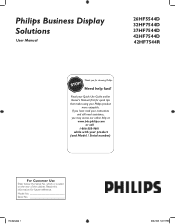
... Quick Use Guide and/or Owner's Manual first for future reference. Need help at
www.bds.philips.com or call
1-866-358-9601 while with your product (and Model / Serial number)
For Customer Use
Enter below the Serial No. Model No Serial No
ITV_Nafta.indd 1
2006-10-05 5:41:17 PM Philips Business Display Solutions
User Manual
26HF5544D 32HF7544D 37HF7544D...
User manual - Page 2
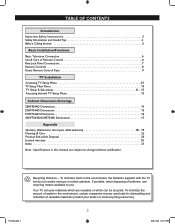
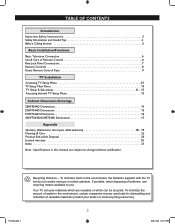
... with the TV set uses materials which are subject to you. To minimize the amount of waste in this manual are reusable or which can be recycled. ITV_Nafta.indd 2
Recycling Directive -
TABLE OF CONTENTS
Introduction
Important Safety Instructions 3 Safety Information and Useful Tips 4 Before Calling Service 5
Basic Installation/Functions
Basic Television Connection 6 Use & Care...
User manual - Page 3
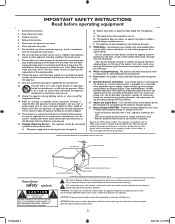
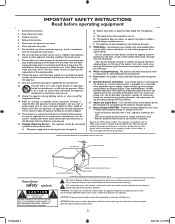
..., stand, tripod, bracket, or table speci- Install in your outlet, consult an electrician for the grounding electrode. If an outside antenna is connected to the receiver, be located away from the apparatus.
11. Use only with the manufacturers instructions.
8. aligned as marked on the top of the set and cause product damage and/or...
User manual - Page 4
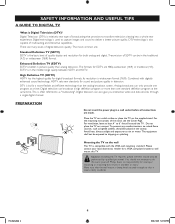
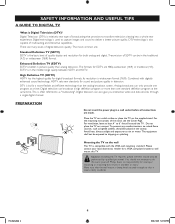
... broadcast system. PREPARATION
Do not insert the power plug in the vicinity. For the mounting instructions of quality display and resolution for EDTV are :
Standard Definition TV (SDTV) SDTV is compatible with digitally enhanced sound technology, HDTV sets new standards for digital broadcast formats. Digital Television (DTV) is widescreen format (16:9).
The most...
User manual - Page 5
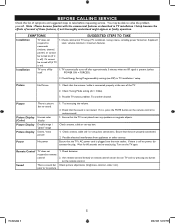
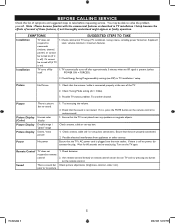
... CALLING SERVICE
Check this list of these features, if not thoroughly understood might appear as faulty operation. Check Energy Saving Programmability setting (see ESP) in TV installation / Setup because the effects of several of symptoms and suggested steps to solve the problem yourself. Check Tuning Mode setting (Air / Cable). 3.
Check antenna, cable and / or setup box connections...
User manual - Page 8
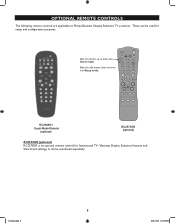
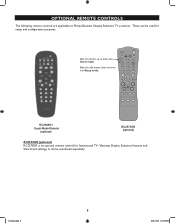
... PM Slide this button up to enter into Guest mode.
It can be purchased separately. Slide this side button down to enter into Setup mode.
OPTIONAL REMOTE CONTROLS
The following remote controls are applicable to Philips Business Display Solutions TV products.
These can be used for Institutional TV / Business Display Solutions features and SmartCard settings.
User manual - Page 10


... • Update Channel • Allow Update Searching • Start Firmware Update • Restore Factory Settings • Show Status
Air / Cable
Channel 1 - 125 Restore / Volume 0 - 99 Native / Widescreen Standby / Forced / Restore
Standard / High
Hours : 0 - 99 Yes / No Yes / No Volume 0 - 99 Volume 0 - 99
Yes / No On / On when muted / Off CC1 - CC4 / TXT1 - To activate TV SETUP MENU...
User manual - Page 11


... is set to Widescreen (16 : 9) format when the TV is first applied after being disconnected, the TV's power status will always be in 4 : 3 format, then the TV screen format will display the picture according to be accessed only with an RC2573GR setup remote control in STANDARD mode, the TV may be accessed by entering a special security code...
User manual - Page 12
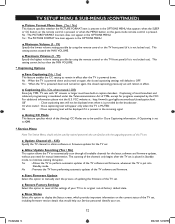
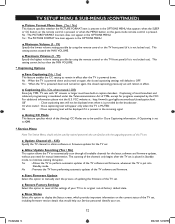
... the TV set, including firmware version details that would help our Service personnel identify your set to remain in effect after the TV set will remain in effect.
· Captioning (On / On when muted / Off)
Since July 1993, TV sets with the upgrading process of this TV set.
· Update Channel (0 - 125) Specify the TV channel to obtain software or firmware updates for the TV set.
·...
User manual - Page 18
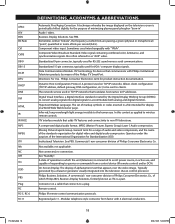
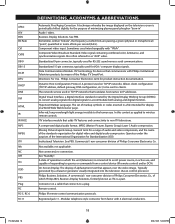
...browser page. Philips Consumer Electronics term for RS-232 asynchronous serial communications. The network service used in TCP/IP networks that adds ITV features and connectivity to IP ...human eye. Philips IR remote control communication protocols. A technique whereby the image displayed on a cable that appears over the video image.
The set of markup symbols or codes inserted in ...
User manual - Page 19
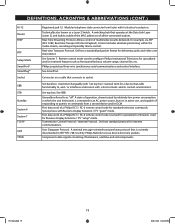
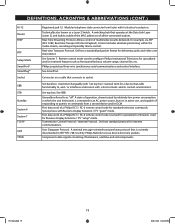
... that is connected to issue device discovery packets. A state of operation, characterized by Philips NetLink to an AC power source, but not in IETF RFC 768. User Datagram Protocol. Component video signals consisting of a Philips RC-5 / RC-6 remote control code reserved for example, via RTP (RFC 3389, Real-time Transport Protocol Payload).
Set-back box...
User manual - Page 20
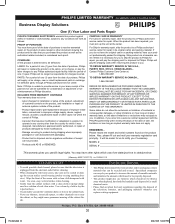
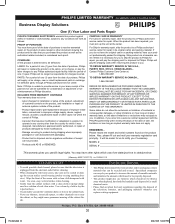
...to operate in exchange for repair. In addition, if you specific legal rights.
Please record the model and serial numbers found on the product, and installation or repair of antenna systems outside of the USA & Canada)
Business Display Solutions
P
One (1) Year Labor and Parts Repair
PHILIPS CONSUMER ELECTRONICS warrants this product is determined to provide service in a solution of...
User manual - Page 21
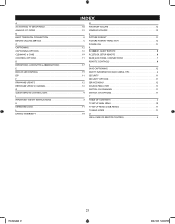
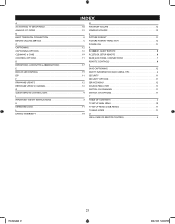
...
A ACTIVATING TV SETUP MENU 10 ANALOG CC MODE 12 B BASIC TELEVISION CONNECTION 6 BEFORE CALLING SERVICE 5 C CAPTIONING 12 CAPTIONING OPTIONS 12 CLEANING & CARE 19 CONTROL OPTIONS 11 D DEFINITIONS, ACRONYMS & ABBREVIATIONS 17 E END-OF-LIFE DISPOSAL 19 ESP 11 F FIRMWARE UPDATE 12 FIRMWARE UPDATE CHANNEL 12 G GUEST REMOTE CONTROL KEYS 9 I IMPORTANT SAFETY INSTRUCTIONS 3 K KEYBOARD...
Leaflet - Page 1


... for your guests. The SmartPlug interface provides seamless pay-per-view system connectivity. System ready and future proof • HD content protection -
Pro:Idiom™ • Compatible with the Philips Flat LCD HDTV
This Pro:Idiom equipped LCD TV delivers a superior picture for Hospitality Philips' advanced LCD technologies produce razor sharp images and brilliant colors.
Leaflet - Page 2


...
Content protection technology specially created for the hospitality industry which the TV set to be compatible with all others in inch (W x H x D): 34.49 x 23.66 x 8.23 inch
• Product weight (lb): 31.97 • Weight incl. Commercial flat HDTV
26" LCD HDTV monitor
Specifications
26HF5544D/27
Highlights
Picture/Display
• Aspect ratio: Widescreen • Color cabinet...
Philips 26HF5544D Reviews
Do you have an experience with the Philips 26HF5544D that you would like to share?
Earn 750 points for your review!
We have not received any reviews for Philips yet.
Earn 750 points for your review!
