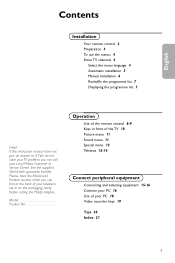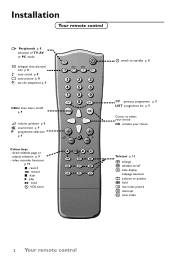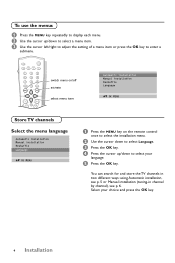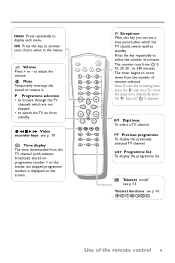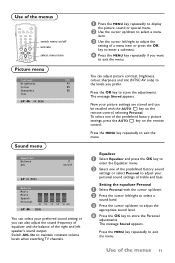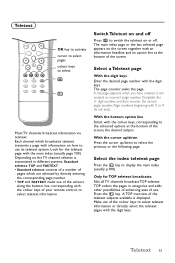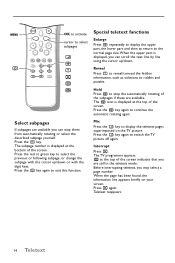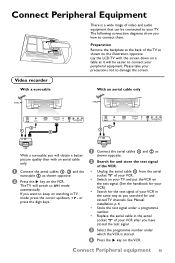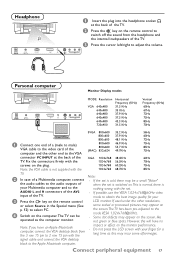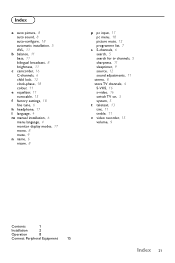Philips 15PF9925 Support Question
Find answers below for this question about Philips 15PF9925 - 15PF - 9925.Need a Philips 15PF9925 manual? We have 1 online manual for this item!
Question posted by kprosst on December 7th, 2010
I Turned The Tv Off & Immediately On Again. It Came Back On Without A Picture.
The sound works fine, and I can change channels. However, the screen is black....no picture.
Current Answers
Related Philips 15PF9925 Manual Pages
Similar Questions
I Turn On My Tv Then The Picture Just Turns Off But The Blue Light Stays On
when I turn on my tv it shows the picture for a second then the picture just turns off but the blue ...
when I turn on my tv it shows the picture for a second then the picture just turns off but the blue ...
(Posted by aabuzahrieh 9 years ago)
Our Tv Has No Picture And Makes A Clicking Sound Every 2-3 Seconds.?
(Posted by Kerin2u 9 years ago)
30pf9946d37 Plasma Tv Color And Picture Problems.
30pf9946d37 plasma tv works fine but has bad picture, very dark,and mo real good adjustment to give ...
30pf9946d37 plasma tv works fine but has bad picture, very dark,and mo real good adjustment to give ...
(Posted by dustin99668 11 years ago)
I Need A User Manual For: Tatung Lcd Flat Panel Tv/monitor, Mod#v20k0dx
Need User Manual For: TATUNG LCD Flat Panel TV/Monitor Mod#V20K0DX
Need User Manual For: TATUNG LCD Flat Panel TV/Monitor Mod#V20K0DX
(Posted by damnskippy 12 years ago)
Can Tv Be Programmed For Digital Tv.
(Posted by davidpolson 14 years ago)