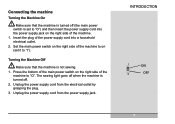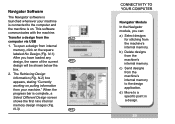Pfaff smart 300E Support Question
Find answers below for this question about Pfaff smart 300E.Need a Pfaff smart 300E manual? We have 1 online manual for this item!
Question posted by djzach58 on September 20th, 2014
Software
I am looking for Pfaff 300e software. I purchase the machine, but it did not come with software
Current Answers
Answer #1: Posted by TechSupport101 on September 20th, 2014 10:33 PM
Hi. Try the User Pina from the thread
http://artisanssquare.com/sg/index.php?topic=10563.0
Pfaff could only advice the one who had a similar issue there to borrow a copy from a friend.
Related Pfaff smart 300E Manual Pages
Similar Questions
I Am Looking For A Wiring Diagram For A Pfaff 262 Sewing Machine.
I need to replace the motoer in my Pfaff 262 sewing machine. Since I will be doing this for the firs...
I need to replace the motoer in my Pfaff 262 sewing machine. Since I will be doing this for the firs...
(Posted by dtuttle424 10 months ago)
I Lost Dvd
I lost dvd where was softwere program, is there any chance u could know where i can purchase this dv...
I lost dvd where was softwere program, is there any chance u could know where i can purchase this dv...
(Posted by Anonymous-173194 1 year ago)
Parts For Pfaff 145 Industrial Sewing Machine
Looking for Gear housing part # 91-019 619-90 for Pfaff 145-H3-6/1B industrial sewing machine or a u...
Looking for Gear housing part # 91-019 619-90 for Pfaff 145-H3-6/1B industrial sewing machine or a u...
(Posted by bertc1960 3 years ago)
Drive Usb
Preciso Do Drive Usb Desta Maquina, Smart Pfaff 300e, NÃo Conecta No Meu Pc
Preciso Do Drive Usb Desta Maquina, Smart Pfaff 300e, NÃo Conecta No Meu Pc
(Posted by MOISESCSANTOS70 4 years ago)
Pfaff 259 Sewing Machine Won't Run With Foot Petal
I have a pfaff 259. When I push on the foot petal the motor runs but the machine itself doesn't run....
I have a pfaff 259. When I push on the foot petal the motor runs but the machine itself doesn't run....
(Posted by Aemazing 8 years ago)