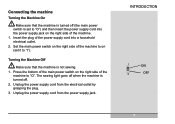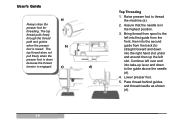Pfaff smart 300E Support Question
Find answers below for this question about Pfaff smart 300E.Need a Pfaff smart 300E manual? We have 1 online manual for this item!
Question posted by Anonymous-173194 on December 3rd, 2022
I Lost Dvd
I lost dvd where was softwere program, is there any chance u could know where i can purchase this dvd
Current Answers
Answer #1: Posted by SonuKumar on December 3rd, 2022 7:23 PM
Software Support
+1 (615) 280-3510 (toll free assistance)
Please respond to my effort to provide you with the best possible solution by using the "Acceptable Solution" and/or the "Helpful" buttons when the answer has proven to be helpful.
Regards,
Sonu
Your search handyman for all e-support needs!!
Related Pfaff smart 300E Manual Pages
Similar Questions
Edge Guide - Pfaff Select 1540 Sewing Machine
How does the Edge Guide work for the Pfaff Select 1540 sewing machine?
How does the Edge Guide work for the Pfaff Select 1540 sewing machine?
(Posted by jesjames 1 year ago)
Drive Usb
Preciso Do Drive Usb Desta Maquina, Smart Pfaff 300e, NÃo Conecta No Meu Pc
Preciso Do Drive Usb Desta Maquina, Smart Pfaff 300e, NÃo Conecta No Meu Pc
(Posted by MOISESCSANTOS70 4 years ago)
The Sewing Machine Will Say Calibrate Embroidery Unit. I Click The Check Mark T
when I click on calibrate the sewing machine goes into thinking mode & it just does it for a long ti...
when I click on calibrate the sewing machine goes into thinking mode & it just does it for a long ti...
(Posted by Anonymous-156748 8 years ago)
Pfaff 259 Sewing Machine Won't Run With Foot Petal
I have a pfaff 259. When I push on the foot petal the motor runs but the machine itself doesn't run....
I have a pfaff 259. When I push on the foot petal the motor runs but the machine itself doesn't run....
(Posted by Aemazing 8 years ago)
Software
I am looking for Pfaff 300e software. I purchase the machine, but it did not come with software
I am looking for Pfaff 300e software. I purchase the machine, but it did not come with software
(Posted by djzach58 9 years ago)