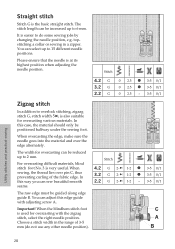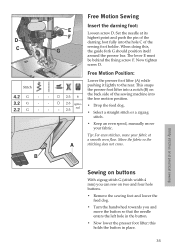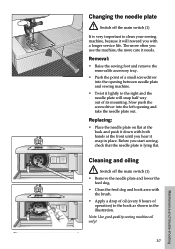Pfaff select 4.2 Support Question
Find answers below for this question about Pfaff select 4.2.Need a Pfaff select 4.2 manual? We have 1 online manual for this item!
Question posted by ckanciruk on January 8th, 2014
How To Change Light Bulb
I cannot find out how to change or what type of bulb my Pfaff Select 4.2 sewing machine takes.
Current Answers
Related Pfaff select 4.2 Manual Pages
Similar Questions
Changing The Light Bulb
I have to change the light bulb in the machine and I am struggling to access and screw in the bulb p...
I have to change the light bulb in the machine and I am struggling to access and screw in the bulb p...
(Posted by janetstenning 3 years ago)
Change Of Light Bulb On Tipmatic 1047?
how do I change light bulb on Tipmatic 1047?
how do I change light bulb on Tipmatic 1047?
(Posted by orhodin 4 years ago)
How To Change A Light Bulb In My Pfaff Creative 7550?
I have a Pfaff Creative sewing machine. How do I remove the left side panel to change the light bulb...
I have a Pfaff Creative sewing machine. How do I remove the left side panel to change the light bulb...
(Posted by ewitt63 8 years ago)
I Have A Pfaff Creative 7550. How Do I Open The Panel To Change The Light Bulb.
I have a Pfaff Creative sewing machine. How do I remove the left side panel to change the light bulb...
I have a Pfaff Creative sewing machine. How do I remove the left side panel to change the light bulb...
(Posted by ewitt63 8 years ago)
How Do I Change The Light Bulb?
How do I remove the light bulb to change it?
How do I remove the light bulb to change it?
(Posted by Loutlawjj 9 years ago)