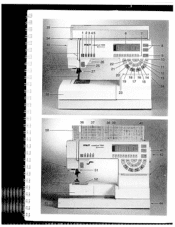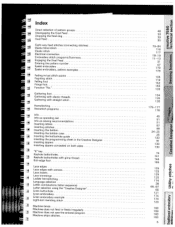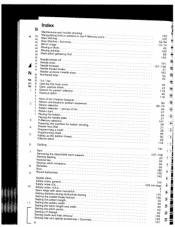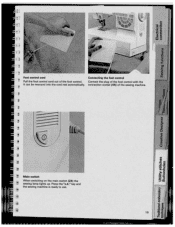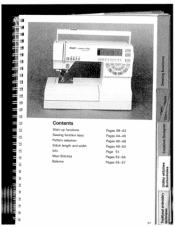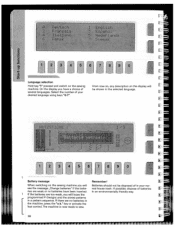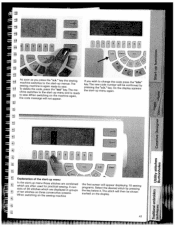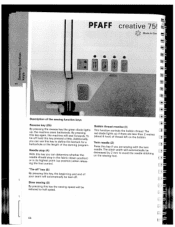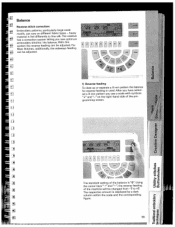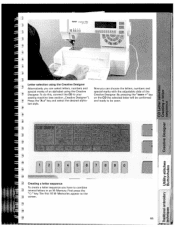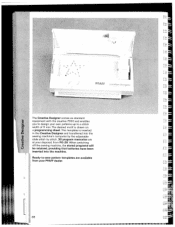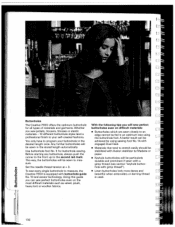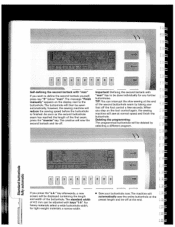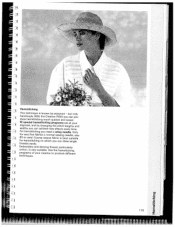Pfaff creative 7550 Support Question
Find answers below for this question about Pfaff creative 7550.Need a Pfaff creative 7550 manual? We have 1 online manual for this item!
Question posted by ewitt63 on August 29th, 2015
How To Change A Light Bulb In My Pfaff Creative 7550?
I have a Pfaff Creative sewing machine. How do I remove the left side panel to change the light bulb? What size bulb does this machine use? Thank you, please send an answer by email. This machine has been awesome and has given me many years of service.
Current Answers
Answer #1: Posted by TechSupport101 on August 30th, 2015 1:23 AM
See the picture link here http://artisanssquare.com/sg/index.php?topic=19496.0 by SuziQz. Also see the instructions by Pina on the same webpage.
Related Pfaff creative 7550 Manual Pages
Similar Questions
I Need A Cord For Pfaff Creative 7550
I have a pfaff creative 7550 without a cord. Can I order one
I have a pfaff creative 7550 without a cord. Can I order one
(Posted by bjchoury 1 year ago)
I Have A Pfaff Creative 7550. How Do I Open The Panel To Change The Light Bulb.
I have a Pfaff Creative sewing machine. How do I remove the left side panel to change the light bulb...
I have a Pfaff Creative sewing machine. How do I remove the left side panel to change the light bulb...
(Posted by ewitt63 8 years ago)
How To Change Light Bulb
I cannot find out how to change or what type of bulb my Pfaff Select 4.2 sewing machine takes.
I cannot find out how to change or what type of bulb my Pfaff Select 4.2 sewing machine takes.
(Posted by ckanciruk 10 years ago)
The Presser Foot On My Pfaff Creative 7550 Sewing Machine No Longer Drops Down.
When presser foot lever is disengaged presser foot does not drop
When presser foot lever is disengaged presser foot does not drop
(Posted by lkjorstad 11 years ago)