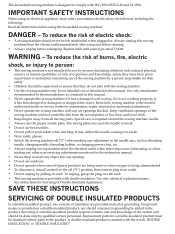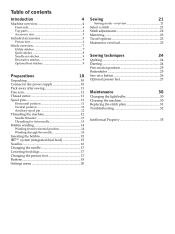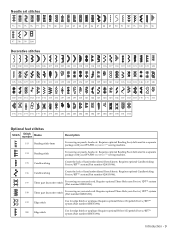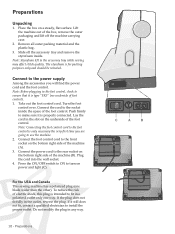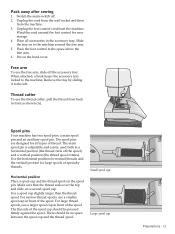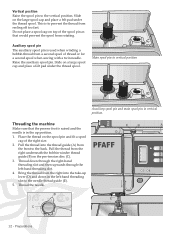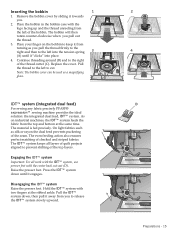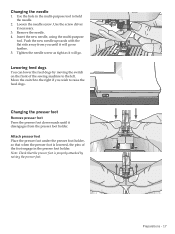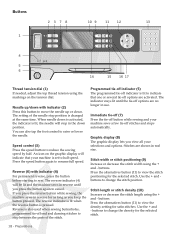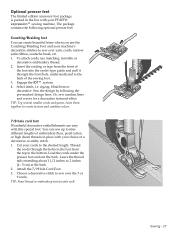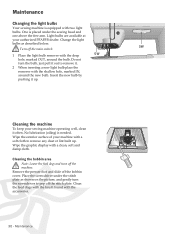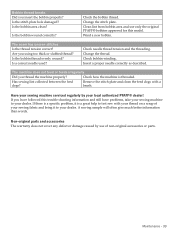Pfaff expression 150 Support Question
Find answers below for this question about Pfaff expression 150.Need a Pfaff expression 150 manual? We have 1 online manual for this item!
Question posted by Colonlydia02 on March 6th, 2013
Pfaff Expression150
My machine made a loud noise while sewing. What caused the loud noise?
Current Answers
Related Pfaff expression 150 Manual Pages
Similar Questions
Pfaff 259 Sewing Machine Won't Run With Foot Petal
I have a pfaff 259. When I push on the foot petal the motor runs but the machine itself doesn't run....
I have a pfaff 259. When I push on the foot petal the motor runs but the machine itself doesn't run....
(Posted by Aemazing 8 years ago)
I Need To Chose Between 2 Machines As A Gift For A Novice Sewing Person
I'm trying to buy a machine for my daughter who is a sewing novice. Which of these two should I give...
I'm trying to buy a machine for my daughter who is a sewing novice. Which of these two should I give...
(Posted by rmbowman2002 9 years ago)
Bobbins
what bobbins do I buy for pfaff expressions 150 year edition? Is it 2.0, 3.0, or 4.0. There is no de...
what bobbins do I buy for pfaff expressions 150 year edition? Is it 2.0, 3.0, or 4.0. There is no de...
(Posted by Njl2401 9 years ago)
The Feed Dogs Will Not Go Back To The Raised Position.
I have a year old expression 150. I have never lowered the feed dogs before. Just found the leaver o...
I have a year old expression 150. I have never lowered the feed dogs before. Just found the leaver o...
(Posted by evaolson60 10 years ago)
Changing Needle Postion
Hi I have an Expression IDT 150th anniversary machine. Could you please advise which button moves th...
Hi I have an Expression IDT 150th anniversary machine. Could you please advise which button moves th...
(Posted by trevteen49 10 years ago)