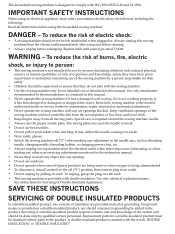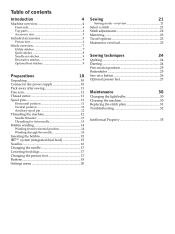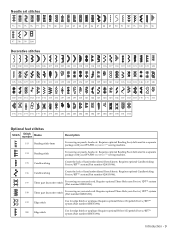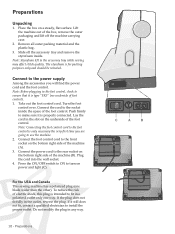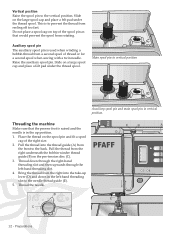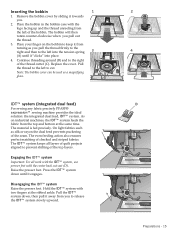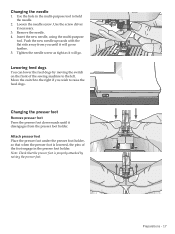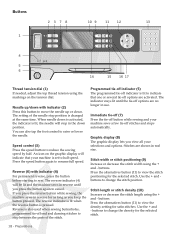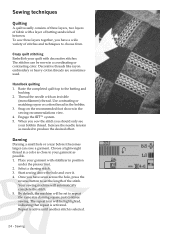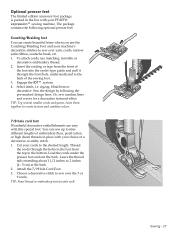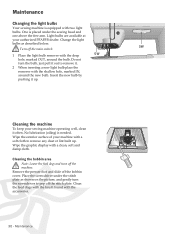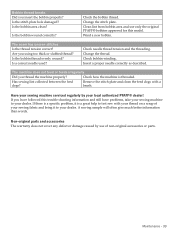Pfaff expression 150 Support Question
Find answers below for this question about Pfaff expression 150.Need a Pfaff expression 150 manual? We have 1 online manual for this item!
Question posted by trevteen49 on April 5th, 2014
Changing Needle Postion
Hi I have an Expression IDT 150th anniversary machine. Could you please advise which button moves the position of the needle from left to right. I cannot seem to find the answer in the manual. Could you also advise a sight whsuch has good tutorials. Thank your so much.
Current Answers
Related Pfaff expression 150 Manual Pages
Similar Questions
Why Is The Thread Gathering Underneath The Fabric?
And the needle brok
And the needle brok
(Posted by bigalnel 2 years ago)
Pfaff 259 Sewing Machine Won't Run With Foot Petal
I have a pfaff 259. When I push on the foot petal the motor runs but the machine itself doesn't run....
I have a pfaff 259. When I push on the foot petal the motor runs but the machine itself doesn't run....
(Posted by Aemazing 8 years ago)
The Feed Dogs Will Not Go Back To The Raised Position.
I have a year old expression 150. I have never lowered the feed dogs before. Just found the leaver o...
I have a year old expression 150. I have never lowered the feed dogs before. Just found the leaver o...
(Posted by evaolson60 10 years ago)
Sewing Machines
i own a pfaff 362-261 automatic sewing machine made in germony in 1966. I still have its origanal ca...
i own a pfaff 362-261 automatic sewing machine made in germony in 1966. I still have its origanal ca...
(Posted by boancomputers 10 years ago)