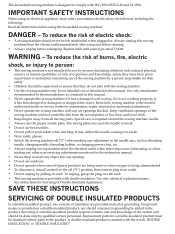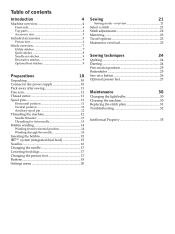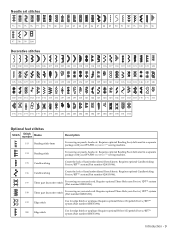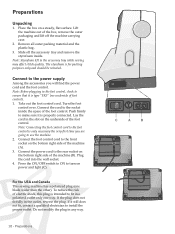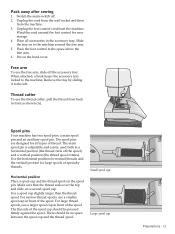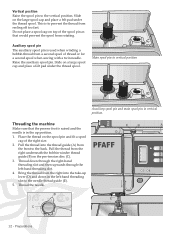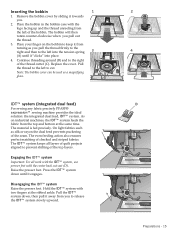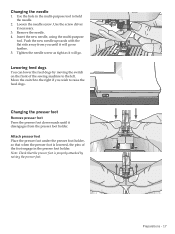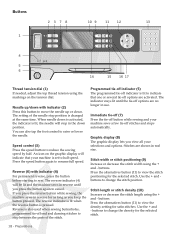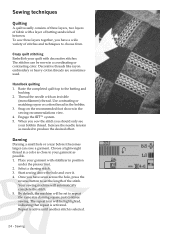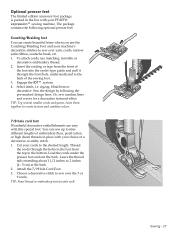Pfaff expression 150 Support Question
Find answers below for this question about Pfaff expression 150.Need a Pfaff expression 150 manual? We have 1 online manual for this item!
Question posted by kajdwyer on September 15th, 2015
It's So Loud!
when I'm sewing no matter the speed it's loud.
Current Answers
Related Pfaff expression 150 Manual Pages
Similar Questions
Cleaning Right-hand Thread Slot On The Front Of My Pfaff Quilt Expression 4.0
The right-hand thread guide on the front of my Pfaff Quilt Expression 4.0 machine continually jams: ...
The right-hand thread guide on the front of my Pfaff Quilt Expression 4.0 machine continually jams: ...
(Posted by leishakadansky 7 years ago)
Bobbins
what bobbins do I buy for pfaff expressions 150 year edition? Is it 2.0, 3.0, or 4.0. There is no de...
what bobbins do I buy for pfaff expressions 150 year edition? Is it 2.0, 3.0, or 4.0. There is no de...
(Posted by Njl2401 9 years ago)
I Am Unable To Download A Copy Of The Manual For 'quilt Expression 4.0'
None of the letters/words or numbers I insert for CAPTCHA is accepted. I have reported this problem ...
None of the letters/words or numbers I insert for CAPTCHA is accepted. I have reported this problem ...
(Posted by farmerjeanio 9 years ago)
The Feed Dogs Will Not Go Back To The Raised Position.
I have a year old expression 150. I have never lowered the feed dogs before. Just found the leaver o...
I have a year old expression 150. I have never lowered the feed dogs before. Just found the leaver o...
(Posted by evaolson60 10 years ago)
Pfaff Expression150
My machine made a loud noise while sewing. What caused the loud noise?
My machine made a loud noise while sewing. What caused the loud noise?
(Posted by Colonlydia02 11 years ago)