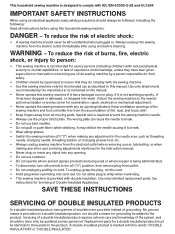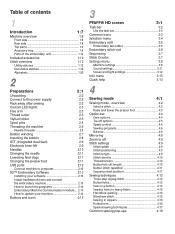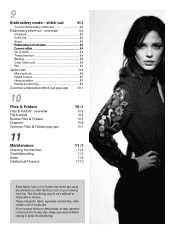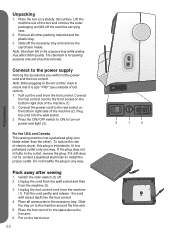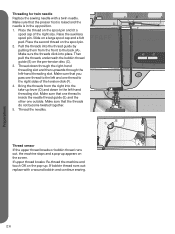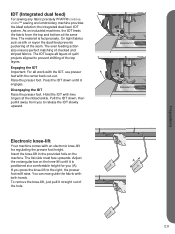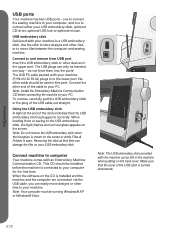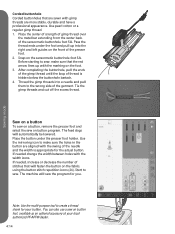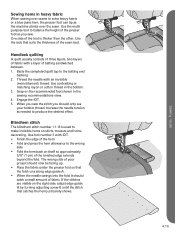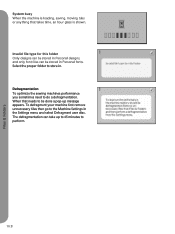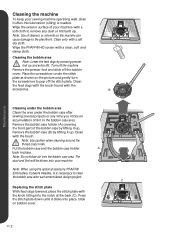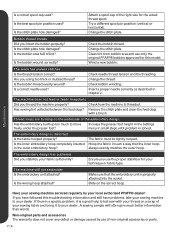Pfaff creative vision 5.5 Support Question
Find answers below for this question about Pfaff creative vision 5.5.Need a Pfaff creative vision 5.5 manual? We have 1 online manual for this item!
Question posted by talkingchar on January 15th, 2022
Presser Foot Tension On Pfaff 5.5
how to change tension on the presser foot
Current Answers
Answer #1: Posted by SonuKumar on January 16th, 2022 8:02 AM
https://www.youtube.com/watch?v=8xe8v0jfhFE
https://www.youtube.com/watch?v=pOQdJ8I0sps
Please respond to my effort to provide you with the best possible solution by using the "Acceptable Solution" and/or the "Helpful" buttons when the answer has proven to be helpful.
Regards,
Sonu
Your search handyman for all e-support needs!!
Related Pfaff creative vision 5.5 Manual Pages
Similar Questions
Loading A Picture Into My Sewing Machine
I have a pic of a logo I drew on photoshop it's in jpeg form and for some reason I can't seem to dra...
I have a pic of a logo I drew on photoshop it's in jpeg form and for some reason I can't seem to dra...
(Posted by chickfla1 8 years ago)
How Do You Install The Bobbin Thread Winder Guide On A Pfaff Creative Vision
i accidently popped my bobbin thread winder guide with the pre tension disc screw out of my machine ...
i accidently popped my bobbin thread winder guide with the pre tension disc screw out of my machine ...
(Posted by dsh8245 8 years ago)
Cannot Get Pfaff Creative Vision And Computer To Communicate
Machines properly connected, icon lights, all other parts of the software seem to be working but I g...
Machines properly connected, icon lights, all other parts of the software seem to be working but I g...
(Posted by wtobelmann 10 years ago)
Problem Upper Presser Foot On Pfaff Hobbymatic 935 Sewing Machine
The upper presser foot on my Pfaff Hobbymatic 935 will not lower completely. I lowered the arm but t...
The upper presser foot on my Pfaff Hobbymatic 935 will not lower completely. I lowered the arm but t...
(Posted by Anonymous-118282 10 years ago)
The Presser Foot On My Pfaff Creative 7550 Sewing Machine No Longer Drops Down.
When presser foot lever is disengaged presser foot does not drop
When presser foot lever is disengaged presser foot does not drop
(Posted by lkjorstad 11 years ago)