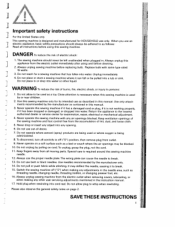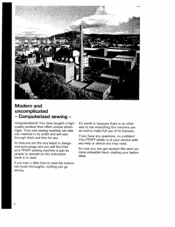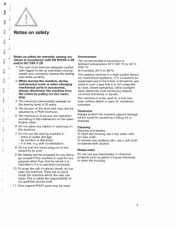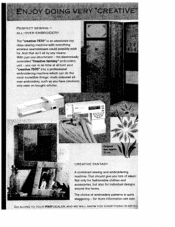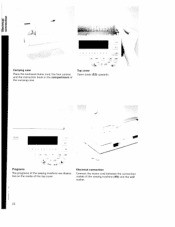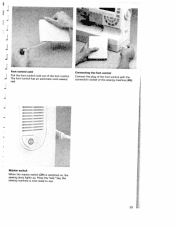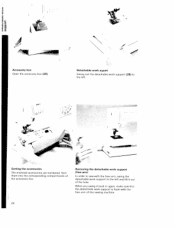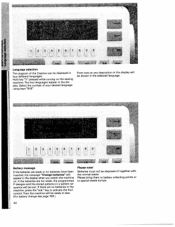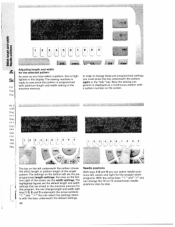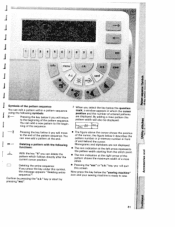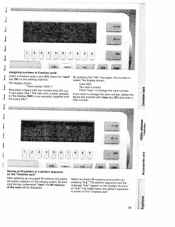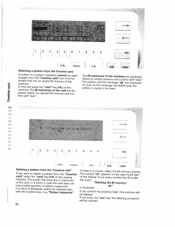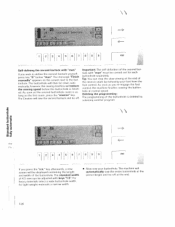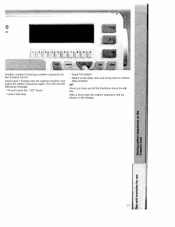Pfaff creative 7570 Support Question
Find answers below for this question about Pfaff creative 7570.Need a Pfaff creative 7570 manual? We have 1 online manual for this item!
Question posted by limanil on August 16th, 2014
Pfaff 7570 Main Motor
Where can i get Pfaff 7570 Machine Main Motor and its cost
Current Answers
Answer #1: Posted by TommyKervz on August 16th, 2014 3:44 AM
Get Ptaff parts on the link
http://www.sewingpartsonline.com/pfaff-7570-sewing-machine-parts.aspx
http://www.sewingpartsonline.com/pfaff-7570-sewing-machine-parts.aspx
Related Pfaff creative 7570 Manual Pages
Similar Questions
7570 Software
I have a Pfaff 7570 and would like to use the software on my new laptop or even my kids older laptop...
I have a Pfaff 7570 and would like to use the software on my new laptop or even my kids older laptop...
(Posted by marinalucia63 6 years ago)
The Sewing Machine Will Say Calibrate Embroidery Unit. I Click The Check Mark T
when I click on calibrate the sewing machine goes into thinking mode & it just does it for a long ti...
when I click on calibrate the sewing machine goes into thinking mode & it just does it for a long ti...
(Posted by Anonymous-156748 8 years ago)
Pfaff 259 Sewing Machine Won't Run With Foot Petal
I have a pfaff 259. When I push on the foot petal the motor runs but the machine itself doesn't run....
I have a pfaff 259. When I push on the foot petal the motor runs but the machine itself doesn't run....
(Posted by Aemazing 8 years ago)
Presser Foot Pressure.
How do I adjust the presser foot pressure on my Pfaff Creative 7570 sewing machine?
How do I adjust the presser foot pressure on my Pfaff Creative 7570 sewing machine?
(Posted by CKau54 9 years ago)
Pfaff Cable And Software.
hei. I bought a pfaff creative 7570 with embroidery unit for at least 17 yeasr ago. I did not used i...
hei. I bought a pfaff creative 7570 with embroidery unit for at least 17 yeasr ago. I did not used i...
(Posted by Saadia75 9 years ago)