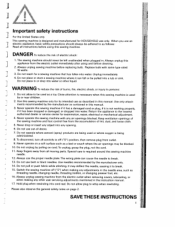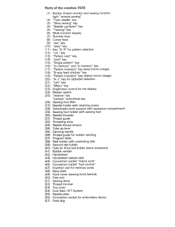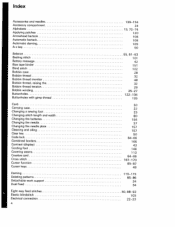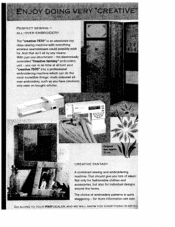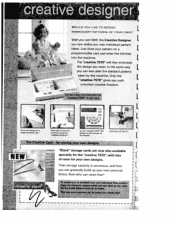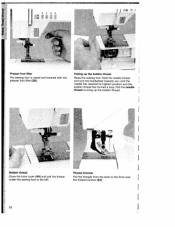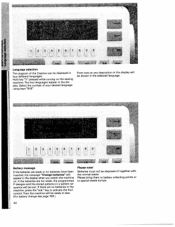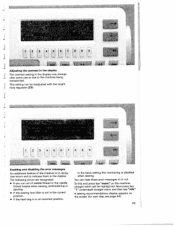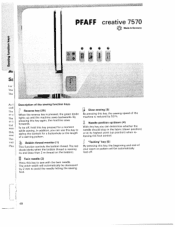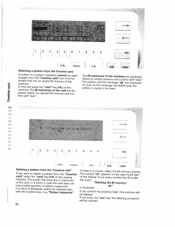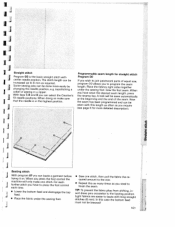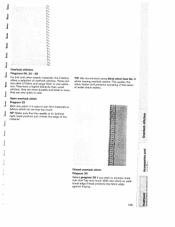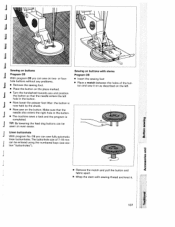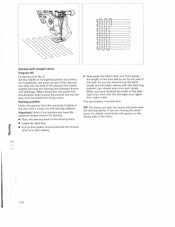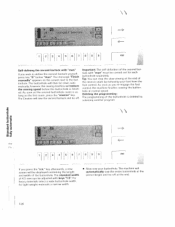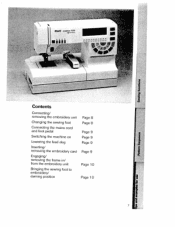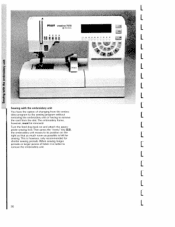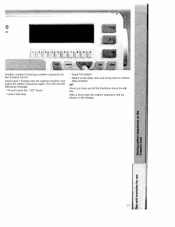Pfaff creative 7570 Support Question
Find answers below for this question about Pfaff creative 7570.Need a Pfaff creative 7570 manual? We have 1 online manual for this item!
Question posted by CKau54 on March 7th, 2015
Presser Foot Pressure.
How do I adjust the presser foot pressure on my Pfaff Creative 7570 sewing machine?
Current Answers
Answer #1: Posted by Odin on March 7th, 2015 6:36 PM
This is explained on page 36 of the manual. If you don't have that manual handy, the page is reproduced here.
Hope this is useful. Please don't forget to click the Accept This Answer button if you do accept it. My aim is to provide reliable helpful answers, not just a lot of them. See https://www.helpowl.com/profile/Odin.
Related Pfaff creative 7570 Manual Pages
Similar Questions
The Presser Foot Has No Pressure On My Pfaff Tipmatic 1151
(Posted by tlfett 8 years ago)
I Have A Pfaff Creative 7570 Machine. The Presser Foot Does Not Stay Down Tight
How do I fix the presser foot to stay down tightly
How do I fix the presser foot to stay down tightly
(Posted by Barbsewnsew 9 years ago)
I Need To Chose Between 2 Machines As A Gift For A Novice Sewing Person
I'm trying to buy a machine for my daughter who is a sewing novice. Which of these two should I give...
I'm trying to buy a machine for my daughter who is a sewing novice. Which of these two should I give...
(Posted by rmbowman2002 9 years ago)
Presser Foot Pressure
My hobby magic 917 presser foot is not going down all the way to the feeddog, what can I do?
My hobby magic 917 presser foot is not going down all the way to the feeddog, what can I do?
(Posted by Verbrent 10 years ago)
Parts For Creative Fantasy Attachment To Pfaff 7570. Part Ia 'presser Foot Lifte
Sensors". part number is 92-329614-91.
Sensors". part number is 92-329614-91.
(Posted by milcrane 10 years ago)