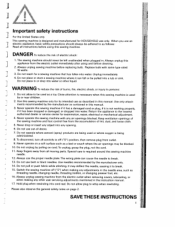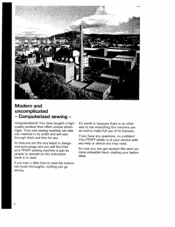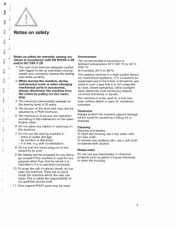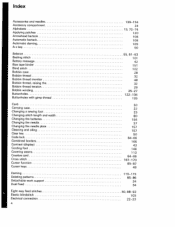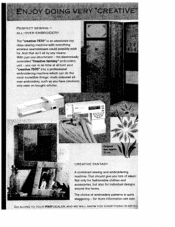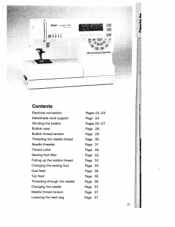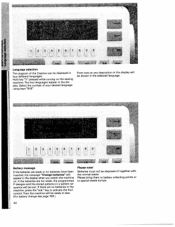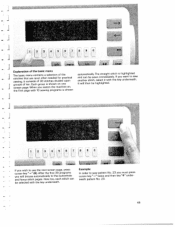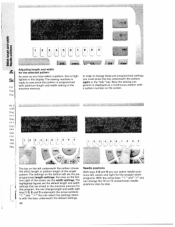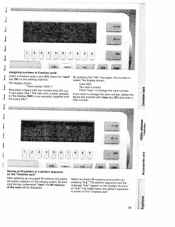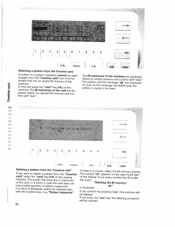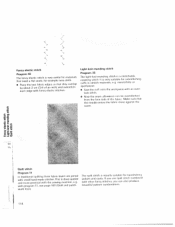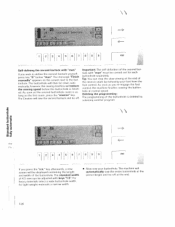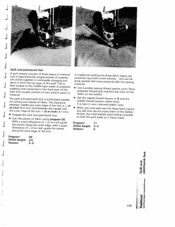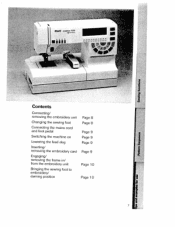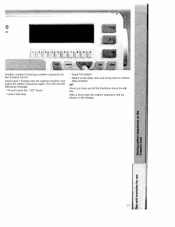Pfaff creative 7570 Support Question
Find answers below for this question about Pfaff creative 7570.Need a Pfaff creative 7570 manual? We have 1 online manual for this item!
Current Answers
Answer #1: Posted by TommyKervz on August 3rd, 2015 1:16 PM
Please refer to page 158 of the owners manual for instructions' Download manual below.
Related Pfaff creative 7570 Manual Pages
Similar Questions
I Need A Cord For Pfaff Creative 7550
I have a pfaff creative 7550 without a cord. Can I order one
I have a pfaff creative 7550 without a cord. Can I order one
(Posted by bjchoury 1 year ago)
7570 Software
I have a Pfaff 7570 and would like to use the software on my new laptop or even my kids older laptop...
I have a Pfaff 7570 and would like to use the software on my new laptop or even my kids older laptop...
(Posted by marinalucia63 6 years ago)
Presser Foot Pressure.
How do I adjust the presser foot pressure on my Pfaff Creative 7570 sewing machine?
How do I adjust the presser foot pressure on my Pfaff Creative 7570 sewing machine?
(Posted by CKau54 9 years ago)
Pfaff 7570 Main Motor
Where can i get Pfaff 7570 Machine Main Motor and its cost
Where can i get Pfaff 7570 Machine Main Motor and its cost
(Posted by limanil 9 years ago)
Need To Change The Bulb On My Pfaff Tiptronic 2020 Sewing Machine.
How di I open the side cover. tried to snap open but no luck. Is it easy to change the bulb. Is ther...
How di I open the side cover. tried to snap open but no luck. Is it easy to change the bulb. Is ther...
(Posted by Syousuf 10 years ago)