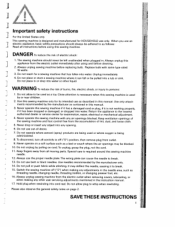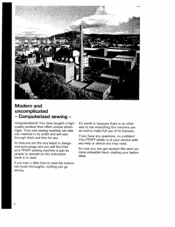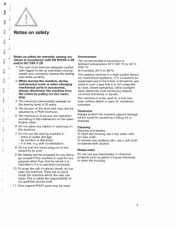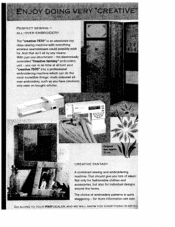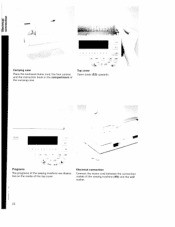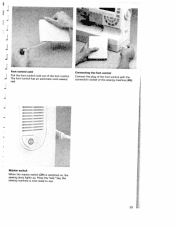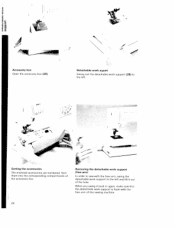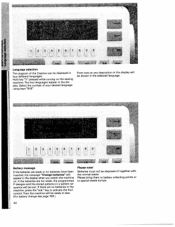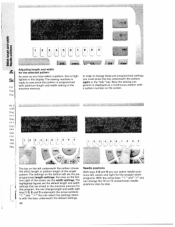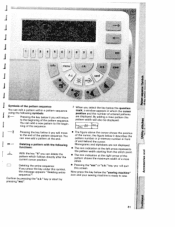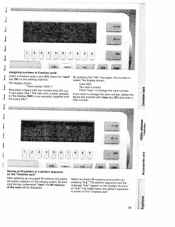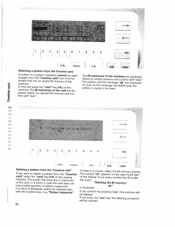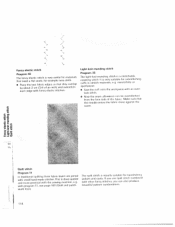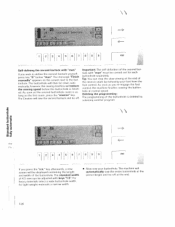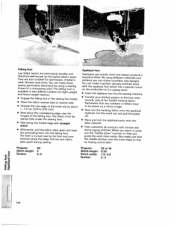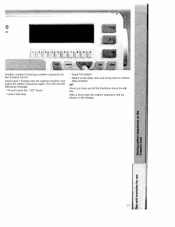Pfaff creative 7570 Support Question
Find answers below for this question about Pfaff creative 7570.Need a Pfaff creative 7570 manual? We have 1 online manual for this item!
Question posted by anniejohnp on May 9th, 2018
Circuit Board
My 7570 turns on but the icons do not show. I think I need a circuit board. do you have any?
Current Answers
Answer #1: Posted by Odin on May 9th, 2018 4:58 PM
As an independent help site, we don't carry or sell anything. If you can't get what you seek from the manufacturer [use the contact information here--https://www.contacthelp.com/pfaff/customer-service], request a part number. Then (with a part number if possible) try
- http://www.searspartsdirect.com/ [call if necessary]
- a search engine like Google's or Yahoo's
- http://www.searchtempest.com/, which displays global listings from eBay, Craigslist, and other sources
(For option 3, you may want to use a free tracking program like https://www.followthatpage.com/ to save you from having to repeat your search over time.)
Hope this is useful. Please don't forget to click the Accept This Answer button if you do accept it. My aim is to provide reliable helpful answers, not just a lot of them. See https://www.helpowl.com/profile/Odin.
Related Pfaff creative 7570 Manual Pages
Similar Questions
7570 Software
I have a Pfaff 7570 and would like to use the software on my new laptop or even my kids older laptop...
I have a Pfaff 7570 and would like to use the software on my new laptop or even my kids older laptop...
(Posted by marinalucia63 6 years ago)
The Sewing Machine Will Say Calibrate Embroidery Unit. I Click The Check Mark T
when I click on calibrate the sewing machine goes into thinking mode & it just does it for a long ti...
when I click on calibrate the sewing machine goes into thinking mode & it just does it for a long ti...
(Posted by Anonymous-156748 8 years ago)
Pfaff 259 Sewing Machine Won't Run With Foot Petal
I have a pfaff 259. When I push on the foot petal the motor runs but the machine itself doesn't run....
I have a pfaff 259. When I push on the foot petal the motor runs but the machine itself doesn't run....
(Posted by Aemazing 8 years ago)
Presser Foot Pressure.
How do I adjust the presser foot pressure on my Pfaff Creative 7570 sewing machine?
How do I adjust the presser foot pressure on my Pfaff Creative 7570 sewing machine?
(Posted by CKau54 9 years ago)
Pfaff 7570 Main Motor
Where can i get Pfaff 7570 Machine Main Motor and its cost
Where can i get Pfaff 7570 Machine Main Motor and its cost
(Posted by limanil 9 years ago)