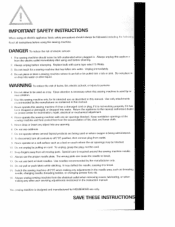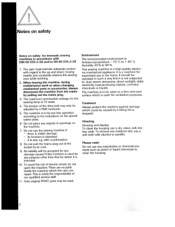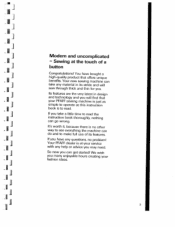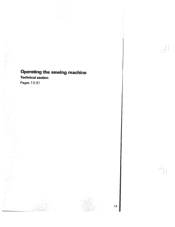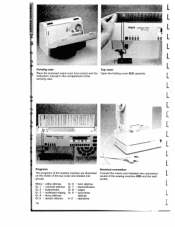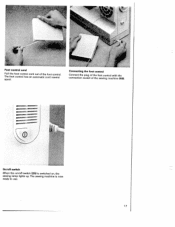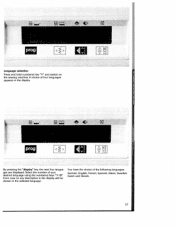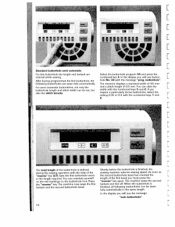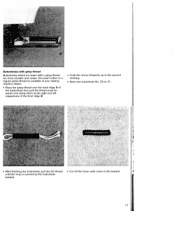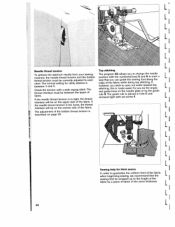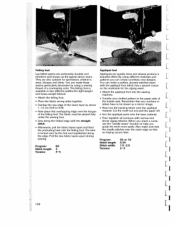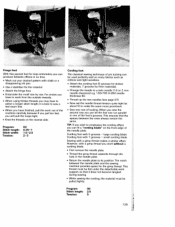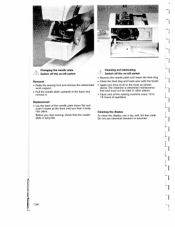Pfaff creative 7510 Support Question
Find answers below for this question about Pfaff creative 7510.Need a Pfaff creative 7510 manual? We have 1 online manual for this item!
Question posted by Lw8842 on November 11th, 2013
How To Remove Covers So Can Clean And Oil?
The person who posted this question about this Pfaff product did not include a detailed explanation. Please use the "Request More Information" button to the right if more details would help you to answer this question.
Current Answers
Related Pfaff creative 7510 Manual Pages
Similar Questions
Machine Powers Up, But No Codes Etc. On Display, Its Blank
Machine powers up, but display is Blank. Will not sew etc
Machine powers up, but display is Blank. Will not sew etc
(Posted by prestre 4 years ago)
How Do You Put A Space Between Words In Writing A Pattern Sequence
(Posted by jennifergeraghty3 9 years ago)
Need Help With Thread Tension Pls.
I have a Pfaff Creative 7510 (which I normally love). I am having trouble with thread tension. I am ...
I have a Pfaff Creative 7510 (which I normally love). I am having trouble with thread tension. I am ...
(Posted by nandow52 10 years ago)