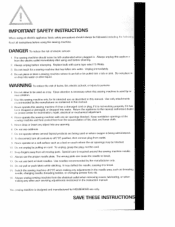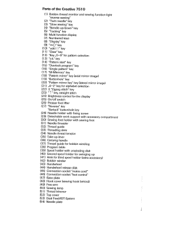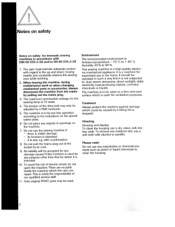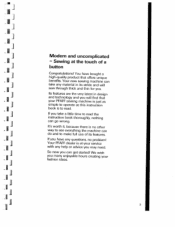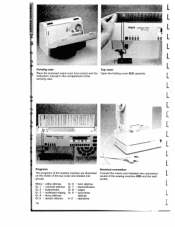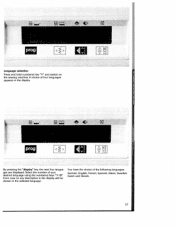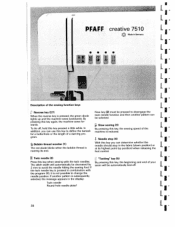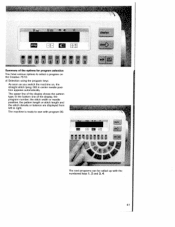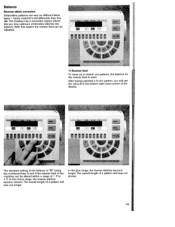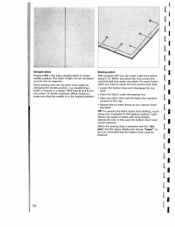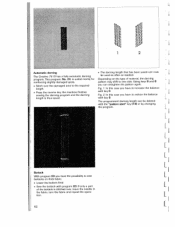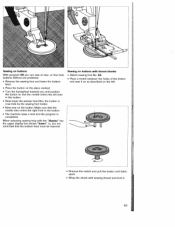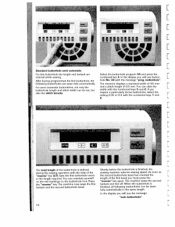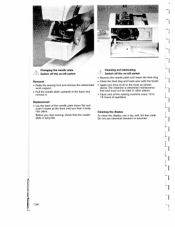Pfaff creative 7510 Support Question
Find answers below for this question about Pfaff creative 7510.Need a Pfaff creative 7510 manual? We have 1 online manual for this item!
Question posted by prestre on January 30th, 2020
Machine Powers Up, But No Codes Etc. On Display, Its Blank
Machine powers up, but display is Blank. Will not sew etc
Current Answers
Answer #1: Posted by waelsaidani1 on February 16th, 2020 11:54 PM
PLEASE CONTACT MACHINE SUPPORT
Toll free assistance - 1.800.446.2333
Monday-Friday 8:00 am - 4:00 pm CST
[email protected]
Related Pfaff creative 7510 Manual Pages
Similar Questions
Pfaff Coverlock 4862.
I need a power table for my 4862 pfaff coverlock.
I need a power table for my 4862 pfaff coverlock.
(Posted by eabusby1223 2 years ago)
Pfaff 259 Sewing Machine Won't Run With Foot Petal
I have a pfaff 259. When I push on the foot petal the motor runs but the machine itself doesn't run....
I have a pfaff 259. When I push on the foot petal the motor runs but the machine itself doesn't run....
(Posted by Aemazing 8 years ago)
The Screen On My Pfaff 7550 Lights Up But Is Blank. The Machine Will Not Sew
(Posted by arnman21 9 years ago)
Machine Hard To Operate. Smoke Is Detected From Power Supply Socket.
When starting the machine it's harder to operate and smoke dedicated from power supply socket locate...
When starting the machine it's harder to operate and smoke dedicated from power supply socket locate...
(Posted by balom1 9 years ago)
Need Help With Thread Tension Pls.
I have a Pfaff Creative 7510 (which I normally love). I am having trouble with thread tension. I am ...
I have a Pfaff Creative 7510 (which I normally love). I am having trouble with thread tension. I am ...
(Posted by nandow52 10 years ago)