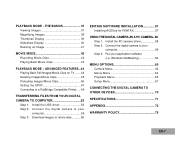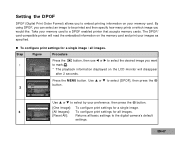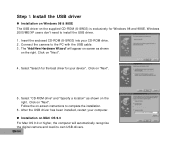Pentax Optio 50 Support Question
Find answers below for this question about Pentax Optio 50 - Optio 50 5MP Digital Camera.Need a Pentax Optio 50 manual? We have 1 online manual for this item!
Question posted by sheilamjennings on April 6th, 2015
How Can I Unlock Photos
The person who posted this question about this Pentax product did not include a detailed explanation. Please use the "Request More Information" button to the right if more details would help you to answer this question.
Current Answers
Answer #1: Posted by sabrie on April 6th, 2015 12:49 PM
the photos might be locked fro the sd card. follow the instructions below to unlock the card.
- What to Do:
- Set the lock slider to locked or unlocked.
- The down position will enable write-protection, locking the card.
- The up position will unlock the card, enabling you to save and erase data on the card.
www.techboss.co.za
Related Pentax Optio 50 Manual Pages
Similar Questions
Lost Cd-rom
I have lost the CD-ROM S-SW33. How can I download images to my computer?
I have lost the CD-ROM S-SW33. How can I download images to my computer?
(Posted by mitradurgadas66 7 years ago)
Can Deleted Photos From An Sd Card Be Recovered From The Optio W80 ?
(Posted by alexanderart457 9 years ago)
Driver For My Digital Camera
Honorable, I' got as a gift from my husband Pentax Optio A40 3 years ago.Unfortunately, during movin...
Honorable, I' got as a gift from my husband Pentax Optio A40 3 years ago.Unfortunately, during movin...
(Posted by emirazh 11 years ago)
Can A Movie Clip Or Photo Be Retrieved From The Camera If Accidentally Deleted?
(Posted by nanettemock 12 years ago)
Raw Photos
How can I download or view photos taken in raw format. I can view them on my camera but not on my PC...
How can I download or view photos taken in raw format. I can view them on my camera but not on my PC...
(Posted by gurskep 13 years ago)