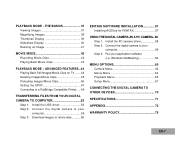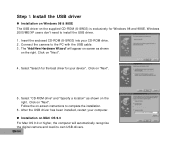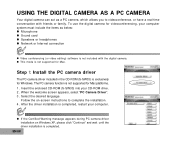Pentax Optio 50 Support Question
Find answers below for this question about Pentax Optio 50 - Optio 50 5MP Digital Camera.Need a Pentax Optio 50 manual? We have 1 online manual for this item!
Question posted by mitradurgadas66 on April 25th, 2017
Lost Cd-rom
I have lost the CD-ROM S-SW33. How can I download images to my computer?
Current Answers
Related Pentax Optio 50 Manual Pages
Similar Questions
Missing Driver For My Pentax Optio E50
(Posted by lillieherrera 9 years ago)
Red Eye Reduction
I just found my old Pentax but I have forgotten which icon to use for redeye reduction. Thank you S...
I just found my old Pentax but I have forgotten which icon to use for redeye reduction. Thank you S...
(Posted by SisterBenedicta 9 years ago)
Pentax Optio S7 Software
i recently bought a pentax optio S7 digital camera with no s-sw56 cd-rom.where would i get one in Me...
i recently bought a pentax optio S7 digital camera with no s-sw56 cd-rom.where would i get one in Me...
(Posted by tmmarsh 11 years ago)
Driver For My Digital Camera
Honorable, I' got as a gift from my husband Pentax Optio A40 3 years ago.Unfortunately, during movin...
Honorable, I' got as a gift from my husband Pentax Optio A40 3 years ago.Unfortunately, during movin...
(Posted by emirazh 11 years ago)
Pentax Optio Rs 1000 Display Problem
Recently i have bought PENTAX optio RS 1000. now its showing display greenish. i have tried to chan...
Recently i have bought PENTAX optio RS 1000. now its showing display greenish. i have tried to chan...
(Posted by sivasecurities 12 years ago)