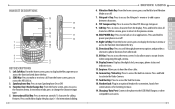Pantech Jest 2 Support Question
Find answers below for this question about Pantech Jest 2.Need a Pantech Jest 2 manual? We have 2 online manuals for this item!
Question posted by leabqnm on November 17th, 2014
Pantech Jest 2 Turn Off Button
Current Answers
Answer #1: Posted by TommyKervz on November 23rd, 2014 4:47 AM
If there is a white plastic covering the buttons on the board' you have to carefull remove the plastic only on the power button to check if there is no roons.
Wait 10min for the methyleted spirit to dry.
It will be wise to take the phone to a technicien if you are not handy in screw driver.
Do not disassemble your device if still under warranty.
Related Pantech Jest 2 Manual Pages
Similar Questions
I'm looking for a Win 7 driver for the Pantech Breeze 3 P2030 phone. Can't seem to find it anywhere....
Every time I try to turn on my phone, it gets to the point where it says Pantech in silver font. I h...
how do i set the pantech jest for use in italy
After over a year of use, my phone suddenly displays the wrong time. I haven't changed timezones and...
I have pantechp2030. I connected usb cable to pc, and message on phone says: insert memory card. Als...