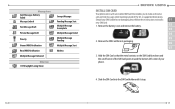Pantech Jest 2 Support Question
Find answers below for this question about Pantech Jest 2.Need a Pantech Jest 2 manual? We have 2 online manuals for this item!
Question posted by sandramuehling on April 26th, 2014
Pantech Jest 2 Wrong Time
Current Answers
Answer #1: Posted by BusterDoogen on April 26th, 2014 12:25 PM
I hope this is helpful to you!
Please respond to my effort to provide you with the best possible solution by using the "Acceptable Solution" and/or the "Helpful" buttons when the answer has proven to be helpful. Please feel free to submit further info for your question, if a solution was not provided. I appreciate the opportunity to serve you!
Related Pantech Jest 2 Manual Pages
Similar Questions
I'm looking for a Win 7 driver for the Pantech Breeze 3 P2030 phone. Can't seem to find it anywhere....
my pantech jest 2 will not turn off with the on/off button. Why not?
how do i set the pantech jest for use in italy
I have pantechp2030. I connected usb cable to pc, and message on phone says: insert memory card. Als...