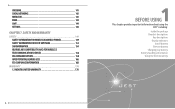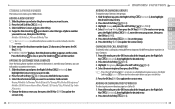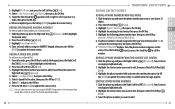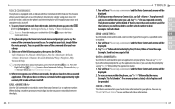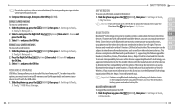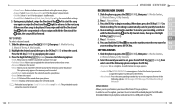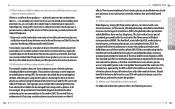Pantech Jest Support Question
Find answers below for this question about Pantech Jest.Need a Pantech Jest manual? We have 1 online manual for this item!
Question posted by billlittle74 on March 28th, 2013
I Bought A Pantech Phone How Do I Unloack It I Want To Use It In Jamaica
The person who posted this question about this Pantech product did not include a detailed explanation. Please use the "Request More Information" button to the right if more details would help you to answer this question.
Current Answers
Related Pantech Jest Manual Pages
Similar Questions
How Do I Reset Pin Lock Code Or Factory Reset/hard Reset Pantech Jest?
(Posted by arthurhutton73 4 years ago)
Pantech Phone Driver
Need a driver for Pantech P6030 so I can install and the transfer pictures to my desktop from the ph...
Need a driver for Pantech P6030 so I can install and the transfer pictures to my desktop from the ph...
(Posted by rsilasr 8 years ago)
Unblock Phone Number That Has Been Accidentally Been Blocked
my dad accidentally blocked my mothers phone number, how do i unblock it
my dad accidentally blocked my mothers phone number, how do i unblock it
(Posted by lynettemrodgers 9 years ago)
My Facelock Stop Working On Phone Cant Get In Phone Wat Can I Do
(Posted by lizjames1 10 years ago)