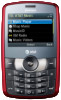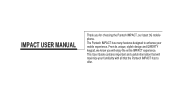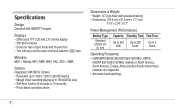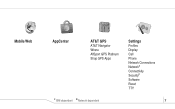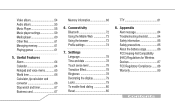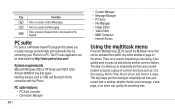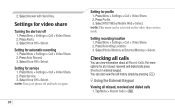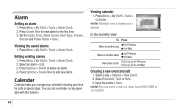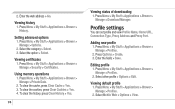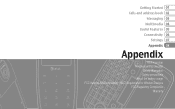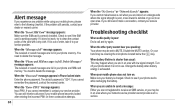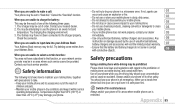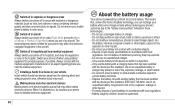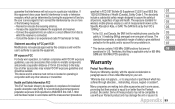Pantech Impact Support Question
Find answers below for this question about Pantech Impact.Need a Pantech Impact manual? We have 2 online manuals for this item!
Question posted by yippyio on May 1st, 2018
Every 8 Hours I Am Alerted That The Software Cannot Connect To Upgrade. Help.
Current Answers
Answer #1: Posted by BusterDoogen on May 1st, 2018 9:02 PM
I hope this is helpful to you!
Please respond to my effort to provide you with the best possible solution by using the "Acceptable Solution" and/or the "Helpful" buttons when the answer has proven to be helpful. Please feel free to submit further info for your question, if a solution was not provided. I appreciate the opportunity to serve you!
Related Pantech Impact Manual Pages
Similar Questions
I'm looking for a Win 7 driver for the Pantech Breeze 3 P2030 phone. Can't seem to find it anywhere....
want to stop software connectivity feature from running every 8 hours and beeping
error message is keeping me from signing into my google accounts from phone. cant connect to reliabl...
I have pantechp2030. I connected usb cable to pc, and message on phone says: insert memory card. Als...
Hi; I have a pantech vega sky racer A760s Phone.Iwant update to new version.How can do?Please help ...