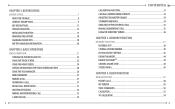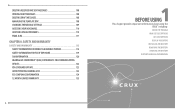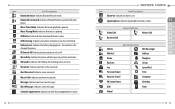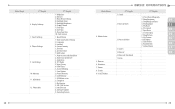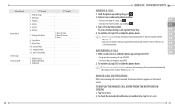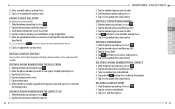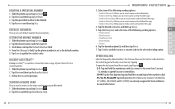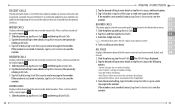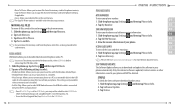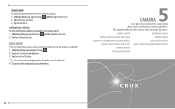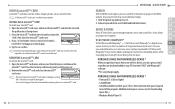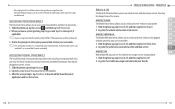Pantech Crux Support Question
Find answers below for this question about Pantech Crux.Need a Pantech Crux manual? We have 1 online manual for this item!
Question posted by nalans74 on May 30th, 2013
Software Update
Hi;
I have a pantech vega sky racer A760s Phone.Iwant update to new version.How can do?Please help me.
Nalan.
Current Answers
Answer #1: Posted by TommyKervz on May 30th, 2013 8:40 AM
Greetings - I assume that you mean installing an Android OS version that is newer/higher that your currect Android v2 (Ginger Bread OS). Well if I'm right I will suggest that you go through the thread linked below for some insight -
Hope it'll help
Related Pantech Crux Manual Pages
Similar Questions
Looking For Driver Or Pc Suite.
I'm looking for a Win 7 driver for the Pantech Breeze 3 P2030 phone. Can't seem to find it anywhere....
I'm looking for a Win 7 driver for the Pantech Breeze 3 P2030 phone. Can't seem to find it anywhere....
(Posted by whitlockmark 5 years ago)
Every 8 Hours I Am Alerted That The Software Cannot Connect To Upgrade. Help.
Every 8 hours I am alerted that the software cannot connect to upgrade the software. Please advise w...
Every 8 hours I am alerted that the software cannot connect to upgrade the software. Please advise w...
(Posted by yippyio 5 years ago)
How To Transfer Pictures From Phone To Pc?
I have pantechp2030. I connected usb cable to pc, and message on phone says: insert memory card. Als...
I have pantechp2030. I connected usb cable to pc, and message on phone says: insert memory card. Als...
(Posted by nrtjwhalen 10 years ago)
I Have A Pantech Element Tablet And The Screen Is Frozen. How Do I Fix It? Thank
So, I was using my Pantech Element tablet, and it started freezing on me (it is very very glitchy m...
So, I was using my Pantech Element tablet, and it started freezing on me (it is very very glitchy m...
(Posted by ChristinaTina 10 years ago)
Why Would I Not Be Getting Reception On My Pantech Renue After Getting An Update
why would i not be getting reception on my pantech renue after getting the newest software update to...
why would i not be getting reception on my pantech renue after getting the newest software update to...
(Posted by jmullis45 11 years ago)