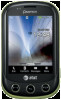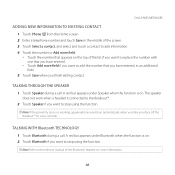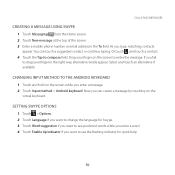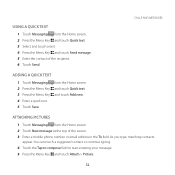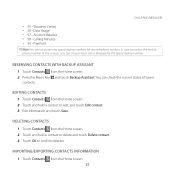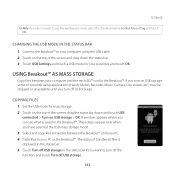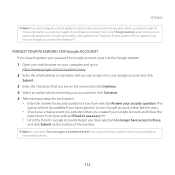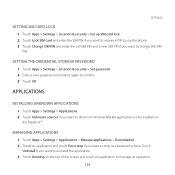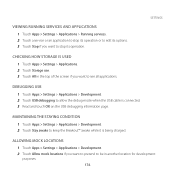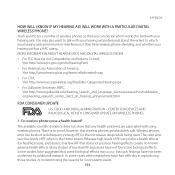Pantech Breakout Support Question
Find answers below for this question about Pantech Breakout.Need a Pantech Breakout manual? We have 1 online manual for this item!
Question posted by theanderson on March 30th, 2017
Software Connectivity
Current Answers
Answer #1: Posted by BusterDoogen on March 30th, 2017 1:21 PM
I hope this is helpful to you!
Please respond to my effort to provide you with the best possible solution by using the "Acceptable Solution" and/or the "Helpful" buttons when the answer has proven to be helpful. Please feel free to submit further info for your question, if a solution was not provided. I appreciate the opportunity to serve you!
Related Pantech Breakout Manual Pages
Similar Questions
I'm looking for a Win 7 driver for the Pantech Breeze 3 P2030 phone. Can't seem to find it anywhere....
HiPantech cel phone older model Model#pn-210 and looking for an replacement battery new?or comparabl...
I have pantechp2030. I connected usb cable to pc, and message on phone says: insert memory card. Als...