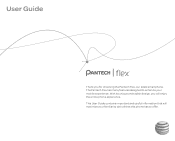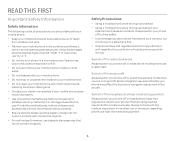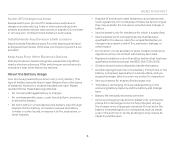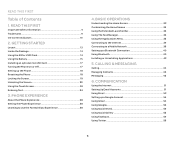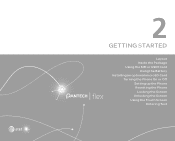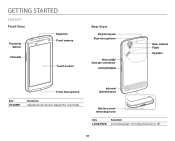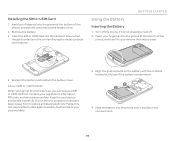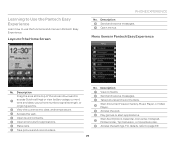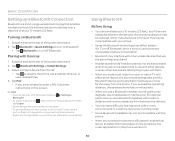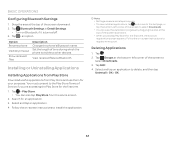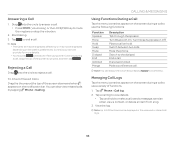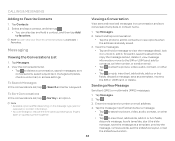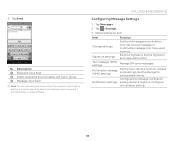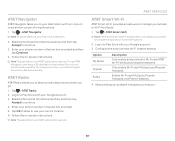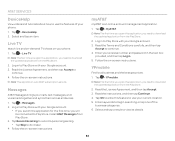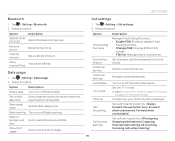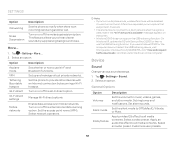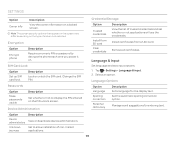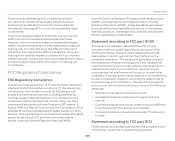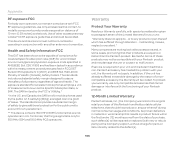Pantech Flex Support Question
Find answers below for this question about Pantech Flex.Need a Pantech Flex manual? We have 2 online manuals for this item!
Question posted by veronicamurphy on January 19th, 2017
Receiving Texts
Current Answers
Answer #1: Posted by BusterDoogen on January 19th, 2017 1:50 PM
I hope this is helpful to you!
Please respond to my effort to provide you with the best possible solution by using the "Acceptable Solution" and/or the "Helpful" buttons when the answer has proven to be helpful. Please feel free to submit further info for your question, if a solution was not provided. I appreciate the opportunity to serve you!
Related Pantech Flex Manual Pages
Similar Questions
Every time I try to turn on my phone, it gets to the point where it says Pantech in silver font. I h...
how can I make the font bigger on text messages? Pantech Ease P2020
How do you make the font bigger for your text messages on a pantech flex 1080?
can you set a ringtone for each contact when it comes to text messaging